Enlight Autor: Qeole
Syntax highlight for raw source code.
261 użytkowników261 użytkowników
Metadane rozszerzenia
Zrzuty ekranu
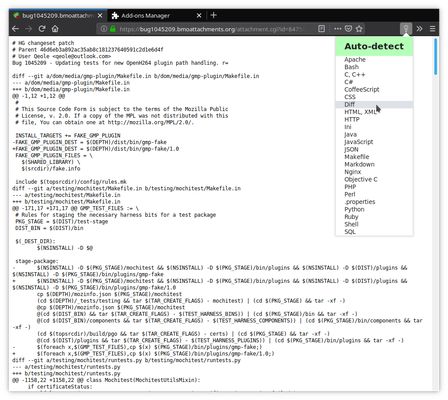
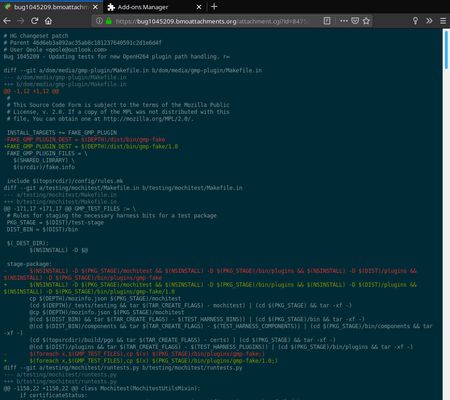
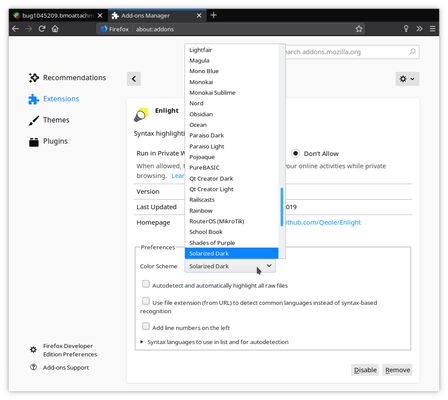
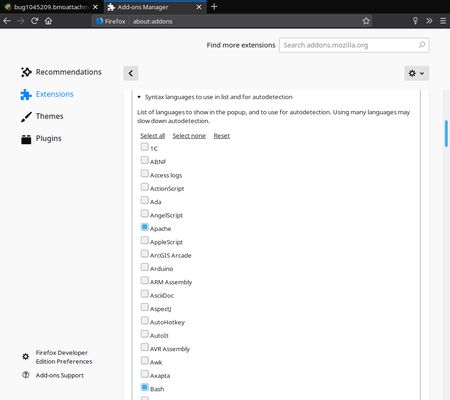
O tym rozszerzeniu
Provides syntax highlighting for raw source code displayed in current tab.
To activate, click on the add-on button in Firefox toolbar, and select the language syntax you want to use (or
When line numbering is activated, you can jump to a line of the file (e.g. line 27) by adding “#l27” at the end of the URL and then reloading the page (hitting “Enter” after URL change is not enough to trigger the jump).
Syntax highlighting by itself relies on highlight.js project (see https://highlightjs.org). Currently packaged is the version 11.0.1 of highlight.js, which provides 242 color themes and syntax for 196 programming languages.
To activate, click on the add-on button in Firefox toolbar, and select the language syntax you want to use (or
Auto-detect for automatic detection). You can also select the color theme to use, or enable line numbering, in the add-on preferences.When line numbering is activated, you can jump to a line of the file (e.g. line 27) by adding “#l27” at the end of the URL and then reloading the page (hitting “Enter” after URL change is not enough to trigger the jump).
Syntax highlighting by itself relies on highlight.js project (see https://highlightjs.org). Currently packaged is the version 11.0.1 of highlight.js, which provides 242 color themes and syntax for 196 programming languages.
Ocenione na 4,6 przez 17 recenzentów
Uprawnienia i dane
Wymagane uprawnienia:
- Mieć dostęp do kart przeglądarki
- Mieć dostęp do danych użytkownika na wszystkich stronach
Więcej informacji
- Wersja
- 2.7.11.0
- Rozmiar
- 707,81 KB
- Ostatnia aktualizacja
- 5 lat temu (17 cze 2021)
- Powiązane kategorie
- Licencja
- Mozilla Public License 2.0
- Historia wersji
- Dodaj do kolekcji
Technically, the internal functioning is as follows: when one selects a language in the panel, the add-on looks for code between
<pre></pre>tags in current tab and inserts it in a<code></code>block. It also add a (local) link to CSS stylesheet corresponding to the color theme to use. Then the script provided by highlight.js project is called and does the hard work for us. Original content of the document is backed up in a hidden<div>for later restoring.This works well on raw text file containing source code, as Firefox automatically embeds it between
<pre></pre>tags (to preserve spacing and line breaks) before display.If you want to help them parsing languages, highlight.js is on GitHub.
If you have improvements for the add-on itself, feel free to file an issue or to submit a pull request on the add-on repo.