ExtractNews Autor: Yoshinori Kawagita
ExtractNews assists you to discover an interesting news, hiding boring topics.
1 użytkownik1 użytkownik
Potrzebujesz Firefoksa, aby używać tego rozszerzenia
Metadane rozszerzenia
Zrzuty ekranu
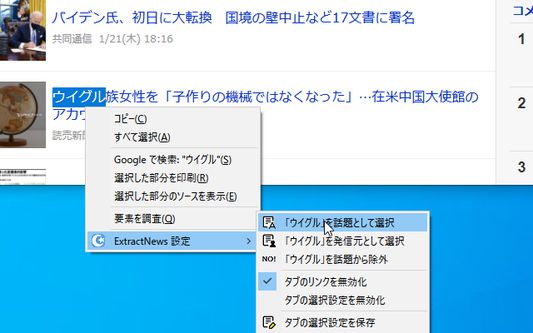



O tym rozszerzeniu
The news site is one of the best instructive sites, to which you are leaded by the hyperlink on the web when you accessed the internet.
This add-on selects news topics and/or senders displayed in the main list on news sites (Yahoo!, Slashdot).
A user selects the text 'XXX' on the news list. Then articles whose title contains 'XXX' are displayed if he or she opens the context menu and clicks the menu item "Select 'XXX' as news topic". Its setting can be selected in the list of news selections on the toolbar if clicks "Save tab's news selection" in the same menu.
And unfavorite words are not displayed on Yahoo! and Slashdot by the filtering. But this add-on never exclude any advertising or sponsored link so always retained.
A filtering target for words is created in the option page. Usually, news topics including one of those words separated by commas are shown or hidden by 'Accept' or 'Drop' target. If a filtering block and "Exclude Words" option is used, it is possible to show or hide news topics including all words of filtering targets. Filtering categories are only "ALL" but the user will be able to add it oneself in later versions.
Let's make good use of your time without boring topics by this add-on.
This add-on selects news topics and/or senders displayed in the main list on news sites (Yahoo!, Slashdot).
A user selects the text 'XXX' on the news list. Then articles whose title contains 'XXX' are displayed if he or she opens the context menu and clicks the menu item "Select 'XXX' as news topic". Its setting can be selected in the list of news selections on the toolbar if clicks "Save tab's news selection" in the same menu.
And unfavorite words are not displayed on Yahoo! and Slashdot by the filtering. But this add-on never exclude any advertising or sponsored link so always retained.
A filtering target for words is created in the option page. Usually, news topics including one of those words separated by commas are shown or hidden by 'Accept' or 'Drop' target. If a filtering block and "Exclude Words" option is used, it is possible to show or hide news topics including all words of filtering targets. Filtering categories are only "ALL" but the user will be able to add it oneself in later versions.
Let's make good use of your time without boring topics by this add-on.
Ocenione na 0 przez 0 recenzentów
Uprawnienia i daneWięcej informacji
Wymagane uprawnienia:
- Mieć dostęp do kart przeglądarki
- Mieć dostęp do danych użytkownika na wszystkich stronach
Więcej informacji
- Strony dodatku
- Wersja
- 1.1.2
- Rozmiar
- 197,64 KB
- Ostatnia aktualizacja
- 4 lata temu (22 lip 2021)
- Powiązane kategorie
- Historia wersji
- Dodaj do kolekcji
Informacje o wydaniu 1.1.2
Bugfix for not removing the data and favicon of Yahoo! properly when unchecked on "Enabling Site" of the option page