PageSaver - Webpage to PDF or Image Autor: PixelsTech
Webpage to PDF converter with full page support and reader mode. Save web pages as PDF document or image with professional formatting.
Dostępne w Firefoksie na Androida™Dostępne w Firefoksie na Androida™
1312 użytkowników1312 użytkowników
Metadane rozszerzenia
Zrzuty ekranu

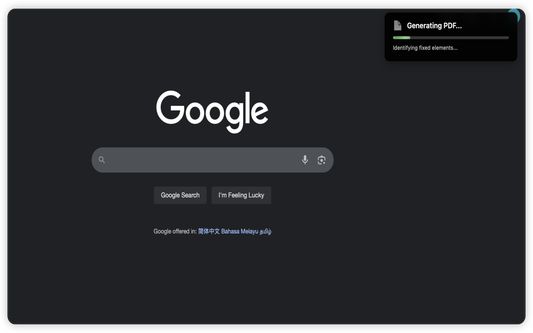

O tym rozszerzeniu
PageSaver is a browser extension that captures full webpage screenshots, including content outside the viewport. It also supports reader mode for clean, distraction-free PDFs.
In addition, you can save image as specified type you want such as PNG, GIF, JPG, ICO when clicking on the image on the webpage without using an online tool.
Main Features
- Capture full webpage screenshots, including content outside the viewport such as ChatGPT long conversations.
- Save captured pages as PNG images or PDFs.
- Reader mode for clean, distraction-free PDFs (support both client side or server side generation through user selection).
- Support saving page/webpage as markdown format
- Support saving webpage for later read or download
In addition, you can save image as specified type you want such as PNG, GIF, JPG, ICO when clicking on the image on the webpage without using an online tool.
Main Features
- Capture full webpage screenshots, including content outside the viewport such as ChatGPT long conversations.
- Save captured pages as PNG images or PDFs.
- Reader mode for clean, distraction-free PDFs (support both client side or server side generation through user selection).
- Support saving page/webpage as markdown format
- Support saving webpage for later read or download
Ocenione na 4,5 przez 4 recenzentów
Uprawnienia i dane
Wymagane uprawnienia:
- Pobierać pliki oraz odczytywać i modyfikować historię pobranych plików przeglądarki
- Mieć dostęp do kart przeglądarki
- Mieć dostęp do danych użytkownika na wszystkich stronach
Więcej informacji
- Strony dodatku
- Wersja
- 2.2.8
- Rozmiar
- 292,22 KB
- Ostatnia aktualizacja
- 11 dni temu (20 lut 2026)
- Powiązane kategorie
- Licencja
- Wszelkie prawa zastrzeżone
- Historia wersji
- Etykiety
- Dodaj do kolekcji
Autor tego rozszerzenia prosi o pomoc we wspieraniu jego rozwoju przez drobny datek.