PinPoint Pro Autor: Paul Obiero
Pinpoint Extension enables specific pinning of words or lines by highlighting and saving links as pins, enhancing productivity. Easily revisit, edit, or share pins anytime enhancing collaboration.Pin what Matters!
Brak użytkownikówBrak użytkowników
Metadane rozszerzenia
Zrzuty ekranu
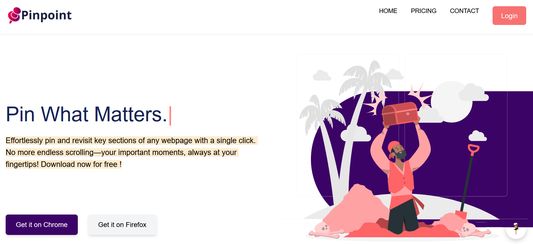

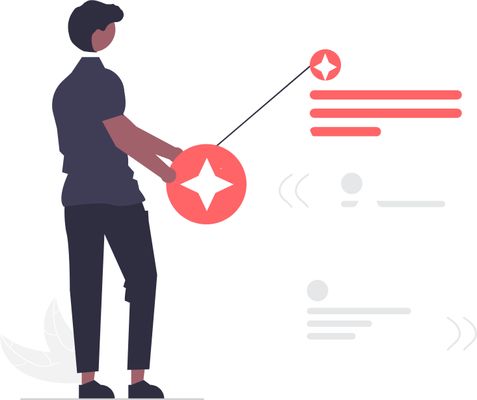
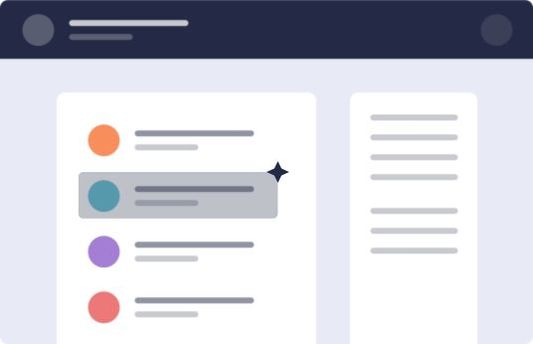

O tym rozszerzeniu
Pinpoint Extension lets you pin specific words or lines by highlighting and saving them as smart bookmarks—called pins—for easy access, editing, or sharing. It boosts productivity and content recall while storing pins for easy reuse and collaboration.
Designed with a clean 320x500px popup UI, Pinpoint includes:
Widget dropdown for fast pin access
Dark mode and color customization
Right-click-to-pin functionality
Secure, local storage for your privacy
One-click pin sharing via clipboard
Perfect for students, researchers, professionals, blog readers, and developers reading documentation
How to Test:
Highlight and right-click text to save it as a pin
Click the extension icon to open the popup
Edit, delete, or share pins from the popup
Customize appearance in settings
Try dark mode and the widget for quick access
Designed with a clean 320x500px popup UI, Pinpoint includes:
Widget dropdown for fast pin access
Dark mode and color customization
Right-click-to-pin functionality
Secure, local storage for your privacy
One-click pin sharing via clipboard
Perfect for students, researchers, professionals, blog readers, and developers reading documentation
How to Test:
Highlight and right-click text to save it as a pin
Click the extension icon to open the popup
Edit, delete, or share pins from the popup
Customize appearance in settings
Try dark mode and the widget for quick access
Ocenione na 0 przez 0 recenzentów
Uprawnienia i dane
Wymagane uprawnienia:
- Pobierać dane ze schowka
- Mieć dostęp do kart przeglądarki
- Mieć dostęp do danych użytkownika na wszystkich stronach
Opcjonalne uprawnienia:
- Mieć dostęp do danych użytkownika na wszystkich stronach
Więcej informacji
- Strony dodatku
- Wersja
- 1.0
- Rozmiar
- 763,51 KB
- Ostatnia aktualizacja
- 8 miesięcy temu (13 cze 2025)
- Powiązane kategorie
- Licencja
- Licencja MIT
- Prywatność
- Zasady ochrony prywatności tego dodatku
- Historia wersji
- Dodaj do kolekcji
Autor tego rozszerzenia prosi o pomoc we wspieraniu jego rozwoju przez drobny datek.
All pins are stored securely in local browser storage—no data is ever sent to a server. Features include a popup interface (320x500px), customizable themes, dark mode, and a floating widget for quick access. Users can right-click to pin content, rename it, and share it easily via clipboard.
The goal is to make online research, study, and documentation faster and more organized.