+Sub Autor: stefan.breitenstein
Load subtitle to a HTML5 video.
543 użytkowników543 użytkowników
Metadane rozszerzenia
Zrzuty ekranu
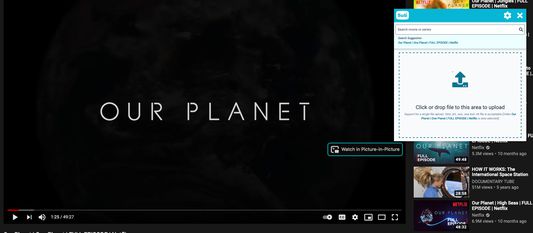



O tym rozszerzeniu
Load subtitle into any video.
Add a subtitle, with a few clicks, to the current video.
By using +Sub, you can search and select your desired subtitle which will be displayed on the video.
This plugin supports Amazon Video, Netflix, Youtube and many more.
You can either way to use the built-in search (powered by tmdb and opensubtitles), to search your desired movie in the desired language
or you can simply use the file dialog to add any subtitle on your local machine.
+Sub has the capability to synchronize the subtitle with the given video.
You can simply adjust the offset time in the +Sub Dialog, which will directly applied to the subtitle.
+Sub has can show the transcript from the given subtitle, which is even copyable with shift+left-click.
You can also jump to the given time point in the video with a click into the transcript.
Following formats are supported:
- *.srt
- *.vtt
- *.ass
- *.ssa
+Sub supports the iframes, like embedded youtube videos in a blog.
Github:
www.github.com/plussub/plussub
If you have questions don't bother to join me in slack:
https://join.slack.com/t/sub-que5339/shared_invite/zt-mly4w10z-0i1xqK7404oB23o~KXVWIg
Add a subtitle, with a few clicks, to the current video.
By using +Sub, you can search and select your desired subtitle which will be displayed on the video.
This plugin supports Amazon Video, Netflix, Youtube and many more.
You can either way to use the built-in search (powered by tmdb and opensubtitles), to search your desired movie in the desired language
or you can simply use the file dialog to add any subtitle on your local machine.
+Sub has the capability to synchronize the subtitle with the given video.
You can simply adjust the offset time in the +Sub Dialog, which will directly applied to the subtitle.
+Sub has can show the transcript from the given subtitle, which is even copyable with shift+left-click.
You can also jump to the given time point in the video with a click into the transcript.
Following formats are supported:
- *.srt
- *.vtt
- *.ass
- *.ssa
+Sub supports the iframes, like embedded youtube videos in a blog.
Github:
www.github.com/plussub/plussub
If you have questions don't bother to join me in slack:
https://join.slack.com/t/sub-que5339/shared_invite/zt-mly4w10z-0i1xqK7404oB23o~KXVWIg
Ocenione na 4,2 przez 17 recenzentów
Uprawnienia i dane
Wymagane uprawnienia:
- Mieć dostęp do danych użytkownika w domenie „plus-sub.com”
- Mieć dostęp do danych użytkownika w domenie „opensubtitles.org”
- Mieć dostęp do danych użytkownika w domenie „opensubtitles.com”
- Mieć dostęp do danych użytkownika na stronie „gqlos.plus-sub.com”
Więcej informacji
- Strony dodatku
- Wersja
- 6.5.6
- Rozmiar
- 759,63 KB
- Ostatnia aktualizacja
- 2 lata temu (16 sty 2024)
- Powiązane kategorie
- Licencja
- Licencja MIT
- Prywatność
- Zasady ochrony prywatności tego dodatku
- Historia wersji
- Dodaj do kolekcji