Snooze Master Autor: em_te
Snooze the selected tabs by clicking and selecting a wake up time. Specify a relative time or absolute time and enter a reminder message. The tab's history is restored too if the tab was recently closed.
24 użytkowników24 użytkowników
Metadane rozszerzenia
Zrzuty ekranu
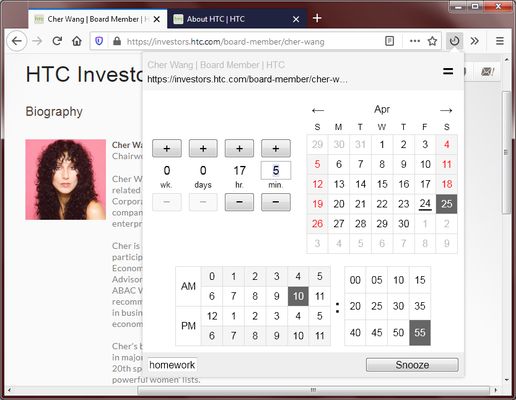

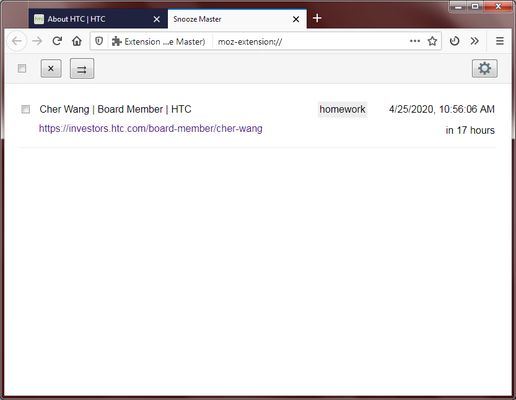
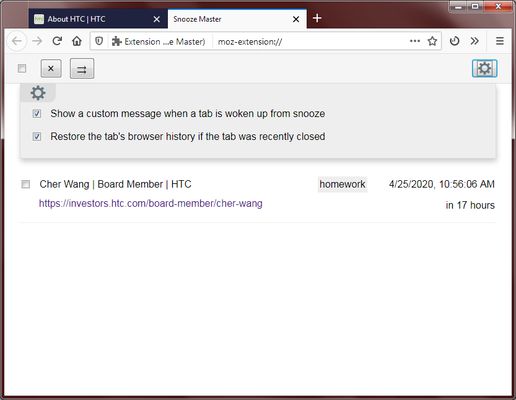
O tym rozszerzeniu
To snooze the current tab, click on the toolbar icon and then select a wake up time. The tab will close itself and will reopen at the designated time.
Features:
Use cases:
Speed tips:
Features:
- Specify a relative wake up time (e.g. 1 hour later)
- Specify an absolute wake up time (e.g. 10:00 am)
- Add a reminder message that appears when the tab wakes up
- Restores the tab's history if the tab was recently closed
- Snooze multiple tabs at once by ctrl+clicking on multiple tabs
- View a list of all your snoozed tabs with their wake up times
- Quickly snooze a tab by right clicking on the toolbar icon (choose 1 hour later, 5 pm, 9 am tomorrow, or 1 week later)
- Restores incognito tabs and container tabs
- This extension requires very few permissions
Use cases:
- Remind yourself to view something in the future
- Avoid having too many tabs obscure your vision
- Turn tabs into a todo list
Speed tips:
- Double click on the calendar's selected date/time to confirm and quickly close the popup.
- If you select a time that is earlier than now, the date picker will automatically jump to tomorrow's date.
- If you type a number that is over 60 in the minutes box, it will automatically put the excess into the hours.
- Press the keyboard's Up/Down button while inside the minutes box to increase/decrease the minutes.
- If you are inside any text input box, press enter to confirm and close the popup.
- If you want to quickly select the last used snooze time, right click on the toolbar icon and select the option with the star.
- Use the keyboard shortcut Ctrl-Shift-1 to open the popup and immediately start typing minutes.
Ocenione na 3,4 przez 9 recenzentów
Uprawnienia i dane
Wymagane uprawnienia:
- Mieć dostęp do ostatnio zamkniętych kart
Opcjonalne uprawnienia:
- Wyświetlać powiadomienia
- Mieć dostęp do kart przeglądarki
Więcej informacji
- Wersja
- 0.2.9
- Rozmiar
- 47,22 KB
- Ostatnia aktualizacja
- 6 lat temu (13 maj 2020)
- Powiązane kategorie
- Historia wersji
- Dodaj do kolekcji