Speed Dial Autor: Mark Lumnert
Access to your favorite websites via an stylish speed dial!
1860 użytkowników1860 użytkowników
Metadane rozszerzenia
Zrzuty ekranu




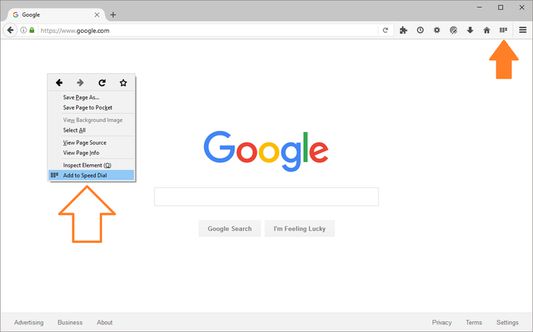
O tym rozszerzeniu
Speed Dial is an add-on to help you browse your favorite sites much faster.
On any page, simply right-click, and then select Add to Speed Dial. You can also right-click on the toolbar button and then click on the add to speed dial from there. The website will be added to the speed dial page with a screenshot included. To open speed dial, click on the toolbar icon. Within the speed dial UI, there is a settings sidebar that lets you adjust some esthetic options. This addon includes several background images (open sidebar to change). Please note that all the options are auto-saved to the memory.
Note 1: when you first install the addon, few websites are added to the speed dial automatically from your history (most visited websites). These websites do not have any screenshot included.
Note 2: all cells within the speed dial UI are drag-able. Simply drag and drop the cell to your desired location; all cells will be reordered automatically and save to the memory.
Note 3: Speed Dial add-on, does NOT change the look of the new tab in your browser. It just adds a stand-alone page rendered with Speed Dial UI.
Note 4: use the keyboard shortcut (Alt + Shift + A) to add desired pages to the speed dial.
Note 5: (v0.1.8) use the toolbar button's context menu item to add the current tab or, all tabs, to the speed dial automatically. If you choose all tabs, the extension will ask for broad host permission.
Note 6: if you have a feature request or found a bug to report, please fill the bug report form in the addon's homepage.
On any page, simply right-click, and then select Add to Speed Dial. You can also right-click on the toolbar button and then click on the add to speed dial from there. The website will be added to the speed dial page with a screenshot included. To open speed dial, click on the toolbar icon. Within the speed dial UI, there is a settings sidebar that lets you adjust some esthetic options. This addon includes several background images (open sidebar to change). Please note that all the options are auto-saved to the memory.
Note 1: when you first install the addon, few websites are added to the speed dial automatically from your history (most visited websites). These websites do not have any screenshot included.
Note 2: all cells within the speed dial UI are drag-able. Simply drag and drop the cell to your desired location; all cells will be reordered automatically and save to the memory.
Note 3: Speed Dial add-on, does NOT change the look of the new tab in your browser. It just adds a stand-alone page rendered with Speed Dial UI.
Note 4: use the keyboard shortcut (Alt + Shift + A) to add desired pages to the speed dial.
Note 5: (v0.1.8) use the toolbar button's context menu item to add the current tab or, all tabs, to the speed dial automatically. If you choose all tabs, the extension will ask for broad host permission.
Note 6: if you have a feature request or found a bug to report, please fill the bug report form in the addon's homepage.
Ocenione na 3 przez 182 recenzentów
Uprawnienia i dane
Więcej informacji
- Strony dodatku
- Wersja
- 0.2.2
- Rozmiar
- 15,45 MB
- Ostatnia aktualizacja
- 6 miesięcy temu (27 sie 2025)
- Powiązane kategorie
- Licencja
- Mozilla Public License 2.0
- Historia wersji
- Dodaj do kolekcji
Autor tego rozszerzenia prosi o pomoc we wspieraniu jego rozwoju przez drobny datek.