Tabs Tray Autor: Dylan Ulster
Display all browser tabs in a full-screen grid. Make it effortless to navigate, create, close, or reorder them.
5 użytkowników5 użytkowników
Metadane rozszerzenia
Zrzuty ekranu

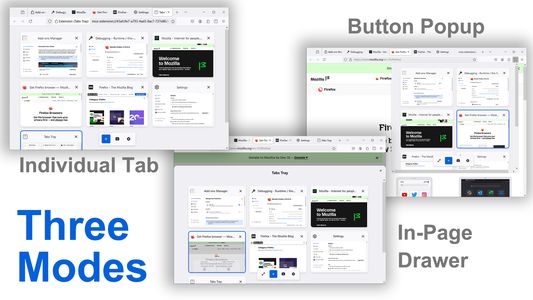
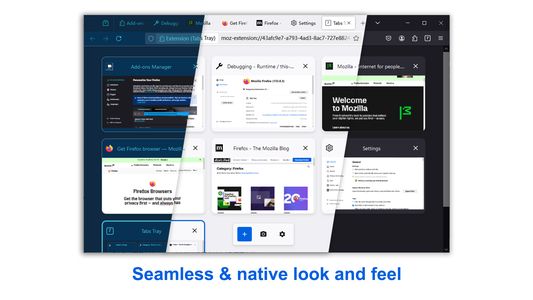
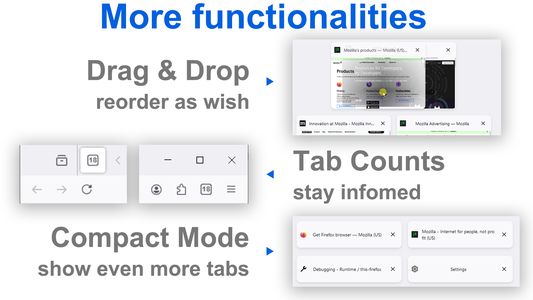
O tym rozszerzeniu
<b>Tired of endlessly scrolling through the cramped tab bar?</b>
<b>Make the most of your spacious desktop monitor!</b>
<b>Tabs Tray</b> transforms your browsing experience by laying out all your tabs on the screen, neatly and orderly.
With titles and thumbnails presented, you can effortlessly spot and switch to the tab you need, at a glance.
<b>Features:</b>
<ul>
<li><b>Seamless Integration:</b> Adapts to your browser theme for a native look and feel.</li>
<li><b>Versatile Display Options:</b> Choose from Tab, Popup, or Drawer modes to suit your workflow.</li>
<li><b>Real-Time Tab Count:</b> Stay informed with tab counts displayed on the extension button and tab mode icon.</li>
<li><b>Intuitive Tab Management:</b> Easily create, close, or reorder tabs with drag-and-drop functionality.</li>
<li><b>Compact Mode:</b> Collapse thumbnails to fit even more tabs on one screen.</li>
</ul>
<b>Usage:</b>
Once installed, click the extension button or use the shortcut (Alt+A by default) to launch Tabs Tray. You can easily view and manage your tabs or click on one to switch to it.
Three modes are available:
<ul>
<li><b>Individual Tab:</b> Utilizes the full content area.</li>
<li><b>Extension Popup:</b> A flexible popup window launched from the extension button.</li>
<li><b>In-Page Drawer:</b> Opens a drawer within the current active tab for quick access. (Note: This mode is unavailable on some restricted sites, such as <i>addons.mozilla.org</i>.)</li>
</ul>
<b>Make the most of your spacious desktop monitor!</b>
<b>Tabs Tray</b> transforms your browsing experience by laying out all your tabs on the screen, neatly and orderly.
With titles and thumbnails presented, you can effortlessly spot and switch to the tab you need, at a glance.
<b>Features:</b>
<ul>
<li><b>Seamless Integration:</b> Adapts to your browser theme for a native look and feel.</li>
<li><b>Versatile Display Options:</b> Choose from Tab, Popup, or Drawer modes to suit your workflow.</li>
<li><b>Real-Time Tab Count:</b> Stay informed with tab counts displayed on the extension button and tab mode icon.</li>
<li><b>Intuitive Tab Management:</b> Easily create, close, or reorder tabs with drag-and-drop functionality.</li>
<li><b>Compact Mode:</b> Collapse thumbnails to fit even more tabs on one screen.</li>
</ul>
<b>Usage:</b>
Once installed, click the extension button or use the shortcut (Alt+A by default) to launch Tabs Tray. You can easily view and manage your tabs or click on one to switch to it.
Three modes are available:
<ul>
<li><b>Individual Tab:</b> Utilizes the full content area.</li>
<li><b>Extension Popup:</b> A flexible popup window launched from the extension button.</li>
<li><b>In-Page Drawer:</b> Opens a drawer within the current active tab for quick access. (Note: This mode is unavailable on some restricted sites, such as <i>addons.mozilla.org</i>.)</li>
</ul>
Ocenione na 0 przez 0 recenzentów
Uprawnienia i dane
Wymagane uprawnienia:
- Mieć dostęp do ostatnio zamkniętych kart
- Mieć dostęp do kart przeglądarki
Opcjonalne uprawnienia:
- Mieć dostęp do danych użytkownika na wszystkich stronach
Więcej informacji
- Wersja
- 0.1.0
- Rozmiar
- 2,57 MB
- Ostatnia aktualizacja
- 2 miesiące temu (3 gru 2025)
- Powiązane kategorie
- Licencja
- Wszelkie prawa zastrzeżone
- Historia wersji
- Dodaj do kolekcji