Tickety-Tick Autor: bitcrowd
How do you name this branch? What is the message for that commit? At bitcrowd we love conventions. One of them is how we name branches and commits. This makes it easy to relate a particular branch or commit to a certain ticket.
22 Users22 Users
Potrzebujesz Firefoksa, aby używać tego rozszerzenia
Metadane rozszerzenia
Zrzuty ekranu
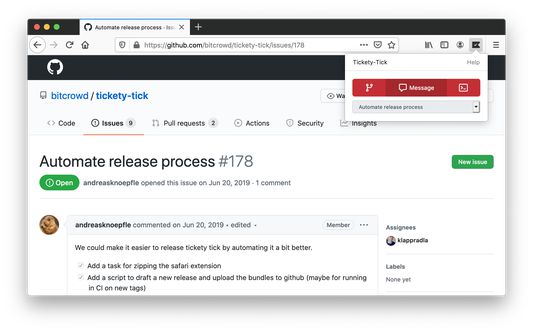
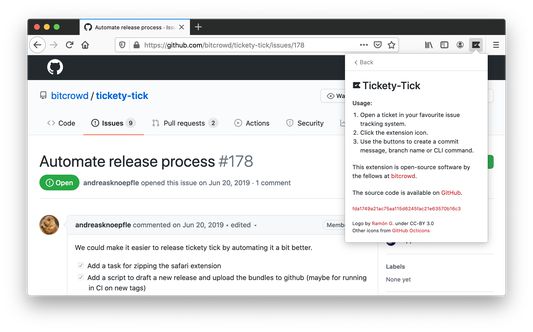
O tym rozszerzeniu
How do you name this branch? What is the message for that commit?
At bitcrowd we love conventions. One of them is how we name branches and commits. This makes it easy to relate a particular branch or commit to a certain ticket. Just open a ticket or select it and click on the tickety-tick button. You will see a dialog where you can copy a branch name or the commit message.
Branches by default always follow the format type/id-title, where type can be one of feature, bug, chore etc., id is the identifier of the ticket in your ticketing system and title is a lowercase, dasherized version of the ticket title.
Commit messages default to the format "[#id] title".
If you have different conventions regarding commit messages, branch names or just use a different source management tool, you can also customize the output format to your needs in the preferences.
Tickety-Tick helps you create branches and commits for a few ticket systems.
Currently, we support:
At bitcrowd we love conventions. One of them is how we name branches and commits. This makes it easy to relate a particular branch or commit to a certain ticket. Just open a ticket or select it and click on the tickety-tick button. You will see a dialog where you can copy a branch name or the commit message.
Branches by default always follow the format type/id-title, where type can be one of feature, bug, chore etc., id is the identifier of the ticket in your ticketing system and title is a lowercase, dasherized version of the ticket title.
Commit messages default to the format "[#id] title".
If you have different conventions regarding commit messages, branch names or just use a different source management tool, you can also customize the output format to your needs in the preferences.
Tickety-Tick helps you create branches and commits for a few ticket systems.
Currently, we support:
- GitHub
- GitLab
- Jira
- Linear.app
- Notion
- Tara
- Trello
Oceniony na 5 przez 3 recenzentów
Uprawnienia i daneWięcej informacji
Wymagane uprawnienia:
- Umieszczać dane w schowku
- Mieć dostęp do danych użytkownika na wszystkich stronach
Więcej informacji
- Strony dodatku
- Wersja
- 5.5.1
- Rozmiar
- 1,3 MB
- Ostatnia aktualizacja
- 2 miesiące temu (3 lip 2025)
- Powiązane kategorie
- Licencja
- Licencja MIT
- Historia wersji
- Dodaj do kolekcji
Więcej rozszerzeń od: bitcrowd
- Nie ma jeszcze ocen
- Nie ma jeszcze ocen
- Nie ma jeszcze ocen
- Nie ma jeszcze ocen
- Nie ma jeszcze ocen
- Nie ma jeszcze ocen