Quick Dictionary Autor: Trần Xuân Thắng
This extension helps you quickly translate any selected text in the web to any languages with Wiktionary.
143 użytkowników143 użytkowników
Potrzebujesz Firefoksa, aby używać tego rozszerzenia
Metadane rozszerzenia
Zrzuty ekranu

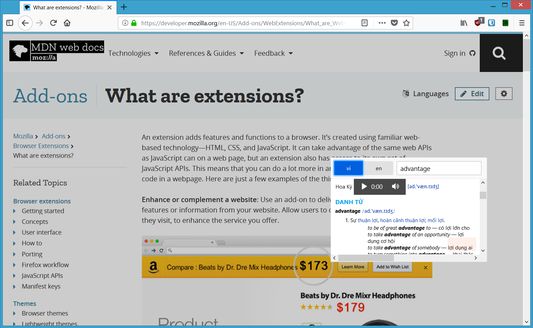
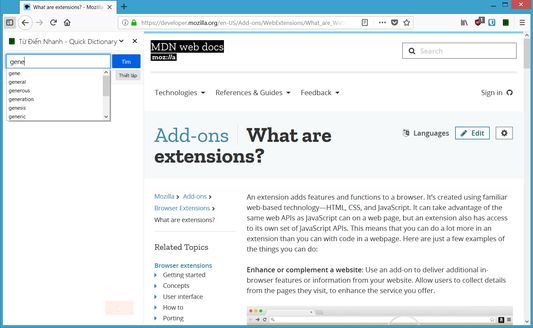
O tym rozszerzeniu
Quick Dictionary helps you quickly translate any selected text in the web to any languages with Wiktionary. With the help of Wiktionary, you can fully understand any meanings of words you want to look up, with IPA pronunciation and text-to-speech support. If you are looking up the meaning of paragraph, or a word that are not available at Wiktionary, it will try to look it up on Google Translate.
Instruction:
1. Select a word/paragraph with drag-and-drop/double click/triple click...
2. Click on the "browser action" button of the extension OR use the hotkey "Ctrl+Shift+Q".
3. The word/paragraph meanings will show up.
Alternatively, you can just open the extension popup, and type in the textbox and search from there.
Some newly added feature:
* A "quick button" that shows right above the selected text, click on it will open a popup (new window).
* You can select up to 2 language version of Wiktionary.
(Gfycat of 2 above features: https://gfycat.com/YellowishWastefulDove)
Notes:
This extension can't translate selected text of Firefox's important site (such as about:preferences or addons.mozilla.org).
The speed of the extension depends on your internet speed to Wiktionary.
The extension won't work when you are not connected to the internet.
Instruction:
1. Select a word/paragraph with drag-and-drop/double click/triple click...
2. Click on the "browser action" button of the extension OR use the hotkey "Ctrl+Shift+Q".
3. The word/paragraph meanings will show up.
Alternatively, you can just open the extension popup, and type in the textbox and search from there.
Some newly added feature:
* A "quick button" that shows right above the selected text, click on it will open a popup (new window).
* You can select up to 2 language version of Wiktionary.
(Gfycat of 2 above features: https://gfycat.com/YellowishWastefulDove)
Notes:
This extension can't translate selected text of Firefox's important site (such as about:preferences or addons.mozilla.org).
The speed of the extension depends on your internet speed to Wiktionary.
The extension won't work when you are not connected to the internet.
Ocenione na 4,5 przez 45 recenzentów
Uprawnienia i daneWięcej informacji
Wymagane uprawnienia:
- Mieć dostęp do kart przeglądarki
- Mieć dostęp do danych użytkownika na wszystkich stronach
Więcej informacji
- Strony dodatku
- Wersja
- 2.0.4
- Rozmiar
- 43,51 KB
- Ostatnia aktualizacja
- 6 lat temu (6 paź 2019)
- Powiązane kategorie
- Historia wersji
- Dodaj do kolekcji
Informacje o wydaniu 2.0.4
Ver 2.0.4:
* Revert to v2.0.2, merge 2.0.3a0 changes (except "spell correct suggestion" feature). Newest source code is on GitHub!
* Bug fix: Annoying bug makes this landing page shows up every time browser updates, not just Quick Dictionary updates.
* Bug fix: Nasty bug makes result showing on all sidebar when multiple windows are opening, or showing result on (wrong) other windows's sidebar if currently focused window's sidebar is not opened.
* Now the shortcut key for opening quick popup/showing result is Ctrl + E (or Cmd + E on macOS)!
* First update in almost two years! More interesting feature updates are coming!
* Revert to v2.0.2, merge 2.0.3a0 changes (except "spell correct suggestion" feature). Newest source code is on GitHub!
* Bug fix: Annoying bug makes this landing page shows up every time browser updates, not just Quick Dictionary updates.
* Bug fix: Nasty bug makes result showing on all sidebar when multiple windows are opening, or showing result on (wrong) other windows's sidebar if currently focused window's sidebar is not opened.
* Now the shortcut key for opening quick popup/showing result is Ctrl + E (or Cmd + E on macOS)!
* First update in almost two years! More interesting feature updates are coming!
Więcej rozszerzeń od: Trần Xuân Thắng
- Nie ma jeszcze ocen
- Nie ma jeszcze ocen
- Nie ma jeszcze ocen
- Nie ma jeszcze ocen
- Nie ma jeszcze ocen
- Nie ma jeszcze ocen