xPath Finder Autor: Tomasz Rembacz
Plugin to get the elements xPath.
3738 użytkowników3738 użytkowników
Metadane rozszerzenia
Zrzuty ekranu



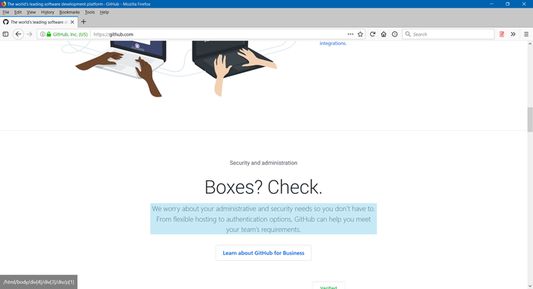



O tym rozszerzeniu
Usage
1. Click on the plugin icon, cursor will be changed to the crosshair
2. Hover over the desired element (elements are highlighted on hover)
3. Click on the element and his xPath will display in the panel at the bottom of the page
Options:
- turn on/off inspector,
- turn on/off auto copy to clipboard,
- choose between short ID's or normal path,
- change xpath box position
1. Click on the plugin icon, cursor will be changed to the crosshair
2. Hover over the desired element (elements are highlighted on hover)
3. Click on the element and his xPath will display in the panel at the bottom of the page
Options:
- turn on/off inspector,
- turn on/off auto copy to clipboard,
- choose between short ID's or normal path,
- change xpath box position
Ocenione na 4,2 przez 46 recenzentów
Uprawnienia i dane
Więcej informacji
- Strony dodatku
- Wersja
- 1.0.2
- Rozmiar
- 20,47 KB
- Ostatnia aktualizacja
- 6 lat temu (11 cze 2020)
- Powiązane kategorie
- Licencja
- Licencja MIT
- Historia wersji
- Dodaj do kolekcji