Youtube Custom Speed Autor: nizioleque
Change the speed of Youtube videos to whatever you like, with customizable presets and keyboard shortcuts!
2594 użytkowników2594 użytkowników
Metadane rozszerzenia
Zrzuty ekranu


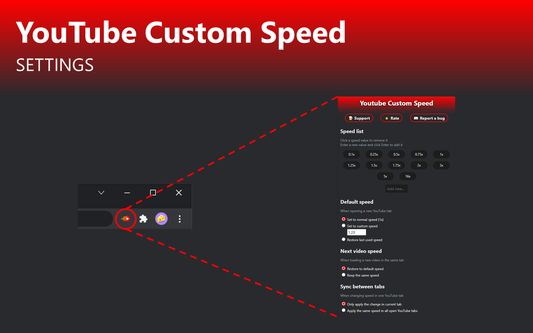
O tym rozszerzeniu
Youtube Custom Speed lets you play any Youtube video at any speed you like, from 0.0125x to 16x!
Use the options menu to set your preferred playback rate values. Then, change the speed using buttons at the bottom of the video. It also cooperates with the default Youtube keyboard shortcuts - Shift + , and Shift + .
If you experience any issues, please feel free to email me with a bug report.
Use the options menu to set your preferred playback rate values. Then, change the speed using buttons at the bottom of the video. It also cooperates with the default Youtube keyboard shortcuts - Shift + , and Shift + .
If you experience any issues, please feel free to email me with a bug report.
Ocenione na 4,6 przez 32 recenzentów
Uprawnienia i dane
Wymagane uprawnienia:
- Mieć dostęp do danych użytkownika na stronie „www.youtube.com”
Więcej informacji
- Strony dodatku
- Wersja
- 1.10
- Rozmiar
- 33,85 KB
- Ostatnia aktualizacja
- 4 miesiące temu (23 paź 2025)
- Powiązane kategorie
- Licencja
- Mozilla Public License 2.0
- Historia wersji
- Dodaj do kolekcji
Autor tego rozszerzenia prosi o pomoc we wspieraniu jego rozwoju przez drobny datek.