Translate It por Mohammad
Translate Everywhere. Simply.
99 usuários99 usuários
Você precisa do Firefox para usar esta extensão
Metadados da extensão
Capturas de tela





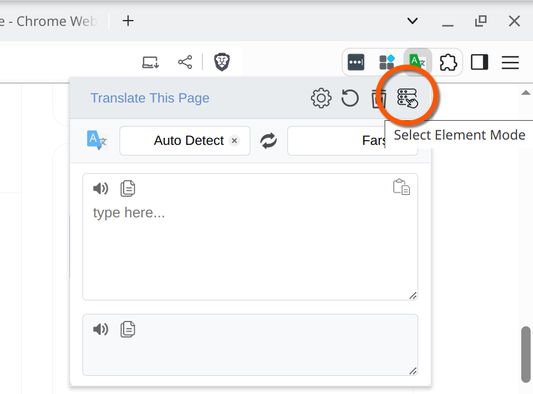



Sobre esta extensão
Translate It! – Free AI-Powered Translation Toolkit 🌍
Translate any text, page section, or your own messages directly inside your browser — no tab switching, no copying.
✨ Why Translate It?
Tired of breaking your flow to translate something?
Translate It! adds intelligent, AI-powered translation right into the browser — whether you're reading, writing, or chatting.
🚀 Key Features
⚡ Instant Text Translation
- Select any text and get a translation in a floating popup.
- No reloads, no tab switching.
🧱 Translate Page Sections
- Use Element Mode to click on full paragraphs, menus, or UI blocks.
- The layout remains untouched while text is replaced with its translation.
⌨️ Translate While Typing
- Type in any input field and press
- Translate your message before sending it — great for emails or forms.
📌 Popup and Sidepanel Translator
- Click the extension icon to open a full-featured translator:
- Translation history
- Text-to-speech
- Dictionary mode
- Quick copy/paste tools
📘 Dictionary & Definitions
- Select a word to view definitions, synonyms, part of speech, and examples.
- All within the same popup.
🔊 Hear It Out
- Listen to any text — original or translated — in multiple accents.
- Improve pronunciation naturally.
🔧 Choose Your AI Provider
Use your own API key and switch between powerful engines:
🌍 Supported Languages
Arabic, Farsi (Persian), English, French, German, Spanish, Chinese, Japanese, Korean, Turkish, Urdu, Hindi, Portuguese, Russian, and more...
✓ Privacy First
Your data is never stored, tracked, or shared.
All text is sent directly from your browser to your configured API.
✓ Free & Open Source
🖥️ Browser Support
Start translating smarter — without ever leaving the page.
Translate any text, page section, or your own messages directly inside your browser — no tab switching, no copying.
Smart, seamless translation powered by your favourite AI tools.
✨ Why Translate It?
Tired of breaking your flow to translate something?
Translate It! adds intelligent, AI-powered translation right into the browser — whether you're reading, writing, or chatting.
🚀 Key Features
⚡ Instant Text Translation
- Select any text and get a translation in a floating popup.
- No reloads, no tab switching.
🧱 Translate Page Sections
- Use Element Mode to click on full paragraphs, menus, or UI blocks.
- The layout remains untouched while text is replaced with its translation.
⌨️ Translate While Typing
- Type in any input field and press
Ctrl + / or click the inline icon.- Translate your message before sending it — great for emails or forms.
📌 Popup and Sidepanel Translator
- Click the extension icon to open a full-featured translator:
- Translation history
- Text-to-speech
- Dictionary mode
- Quick copy/paste tools
📘 Dictionary & Definitions
- Select a word to view definitions, synonyms, part of speech, and examples.
- All within the same popup.
🔊 Hear It Out
- Listen to any text — original or translated — in multiple accents.
- Improve pronunciation naturally.
🔧 Choose Your AI Provider
Use your own API key and switch between powerful engines:
- ✅ Google Translate (Free)
- ✅ Gemini (Free)
- 🔐 OpenAI (GPT-4, GPT-3.5, etc.)
- 🔐 DeepSeek
- 🔐 OpenRouter
- ✅ WebAI (Local Server)
- 🔧 Any custom OpenAI-compatible API (e.g. Ollama, LM Studio)
Configure easily in the extension settings. Choose speed, cost, or accuracy — you're in control.
🌍 Supported Languages
Arabic, Farsi (Persian), English, French, German, Spanish, Chinese, Japanese, Korean, Turkish, Urdu, Hindi, Portuguese, Russian, and more...
✓ Privacy First
Your data is never stored, tracked, or shared.
All text is sent directly from your browser to your configured API.
✓ Free & Open Source
- 100% free to use
- Transparent and open codebase on GitHub
- No hidden costs or limitations
🖥️ Browser Support
- Works on Firefox 🦊 and Chrome
Start translating smarter — without ever leaving the page.
This is a handy tools for personal use, please open an issue on GitHub and let us know if you encounter any problems.
Avaliado em 5 por 1 revisor
Permissões e dadosSaiba mais
Permissões necessárias:
- Obter dados da área de transferência
- Enviar dados para área de transferência
- Exibir notificações para você
- Acessar as abas do navegador
- Acessar seus dados em todos os sites visitados
Permissões opcionais:
- Acessar seus dados em todos os sites visitados
Mais informações
- Links da extensão
- Versão
- 1.3.2
- Tamanho
- 915,06 KB
- Ultima atualização
- há 4 dias (25 de set de 2025)
- Categorias relacionadas
- Licença
- Licença MIT
- Política de privacidade
- Leia a política de privacidade desta extensão
- Histórico de versões
- Etiquetas
- Adicionar a uma coleção
Ajudar este desenvolvedor
O desenvolvedor desta extensão pede que você ajude a apoiar seu desenvolvimento contínuo fazendo uma pequena contribuição.
Notas de atualização do 1.3.2
Fixed
- Fixed issue with dictionary mode in the floating window
Mais extensões de Mohammad
- Ainda não existem avaliações
- Ainda não existem avaliações
- Ainda não existem avaliações
- Ainda não existem avaliações
- Ainda não existem avaliações
- Ainda não existem avaliações