Anti Spoiler for Videos por Daniel Santana
Hide the time and video lengths. Hide The progress bar and total duration of the video. Extension works on: YouTube, Netflix & AfreecaTV
65 usuários65 usuários
Você precisa do Firefox para usar esta extensão
Metadados da extensão
Capturas de tela
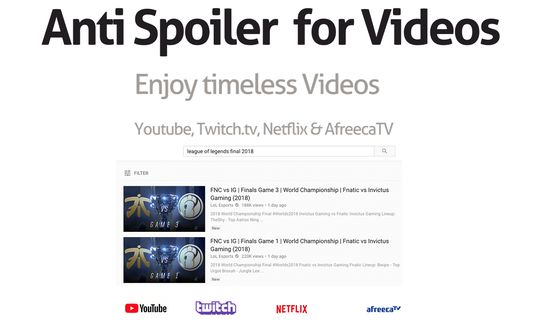






Sobre esta extensão
The extension will hide the video lengths, progress bar and times.
Are you Tired watching e-Sport videos (or any video really)and already know the result of the match? Hide the video lengths, progress bar and times with this extension and enjoy your videos of online games or movies.
::HOW IT WORKS::
1) The extension will work for all the tabs on Chrome
2)To temporarily disable the extension, is very easy, just type:
about:addons
on the address bar and disable the extension there.
::HOW CONTROLL THE VIDEO ON YOUTUBE::
1) Click on the video screen to set the controls up, now:
2) To control and move forward/backwards in the VOD: Use Arrows keyboard (LEFT and RIGHT) for 5 secs
3) To control and move forward/backwards in the VOD: Use Arrows keyboard (J and L). for 10 secs
TIP: In order to move forward several minutes Hold the right key or the L key.
Another way to control and move forward/backwards: Its numbers. For example If you press 5, you will be watching the 50% of the video. If you press 3, you will be watching the 30% of the game. I dont recommend to use Numbers tho, i prefer to use LEFT & RIGHT (holding them ) to to avoid spoilers about the time
Are you Tired watching e-Sport videos (or any video really)and already know the result of the match? Hide the video lengths, progress bar and times with this extension and enjoy your videos of online games or movies.
::HOW IT WORKS::
1) The extension will work for all the tabs on Chrome
2)To temporarily disable the extension, is very easy, just type:
about:addons
on the address bar and disable the extension there.
::HOW CONTROLL THE VIDEO ON YOUTUBE::
1) Click on the video screen to set the controls up, now:
2) To control and move forward/backwards in the VOD: Use Arrows keyboard (LEFT and RIGHT) for 5 secs
3) To control and move forward/backwards in the VOD: Use Arrows keyboard (J and L). for 10 secs
TIP: In order to move forward several minutes Hold the right key or the L key.
Another way to control and move forward/backwards: Its numbers. For example If you press 5, you will be watching the 50% of the video. If you press 3, you will be watching the 30% of the game. I dont recommend to use Numbers tho, i prefer to use LEFT & RIGHT (holding them ) to to avoid spoilers about the time
Avaliado em 4,2 por 1 revisor
Permissões e dadosSaiba mais
Permissões necessárias:
- Acessar seus dados em todos os sites visitados
Mais informações
- Links da extensão
- Versão
- 5.1resigned1
- Tamanho
- 44,96 KB
- Ultima atualização
- há um ano (26 de abr de 2024)
- Categorias relacionadas
- Histórico de versões
- Adicionar a uma coleção
Mais extensões de Daniel Santana
- Ainda não existem avaliações
- Ainda não existem avaliações
- Ainda não existem avaliações
- Ainda não existem avaliações
- Ainda não existem avaliações
- Ainda não existem avaliações