Open in active tab when opened from command line por zupffwhy
Display the page in the active tab or a specific tab instead of a new tab when you open the page from the command line.
4 usuários4 usuários
Metadados da extensão
Capturas de tela

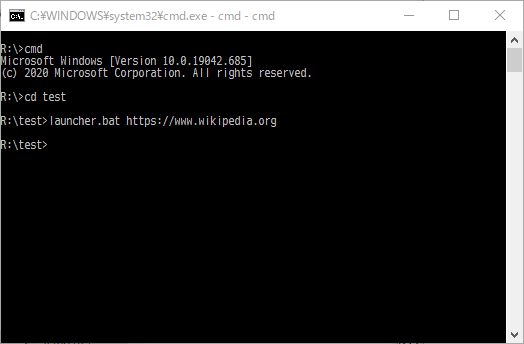
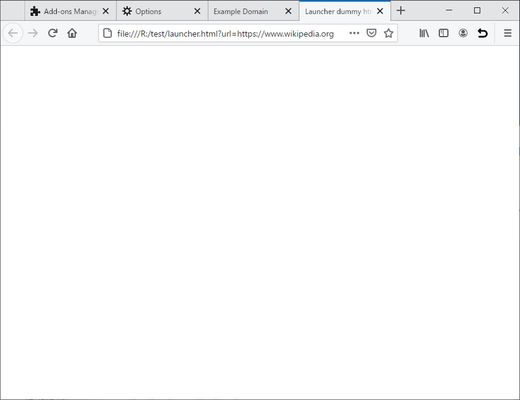

Sobre esta extensão
When you open a page from the command line, this add-on display the page in the active tab or a specific tab instead of a new tab.
If Firefox is already running and you start Firefox by specifying the URL from the Windows command prompt or the Linux shell command line, the page will be displayed in a new tab of the existing Firefox. However, opening many tabs consumes resources such as memory. If you need to visit multiple websites on a regular basis, but you don't need to read the contents of the pages, you can reduce resource consumption by displaying the pages in order on one tab.
This add-on causes pages launched from the command line to open in the active tab instead of in a new tab. This add-on can't prevent the add-on from opening a new tab, so Firefox immediately closes the newly opened tab and reopens the page with the active tab. Therefore, a new tab is displayed for a moment.
Tags: Go Around Websites,
Settings to open browser links in new tab, and external links in new window | Firefox Support Forum | Mozilla Support
I invite you to explore and help me translate this add-on in Crowdin.
Please make a donation through Kampa!, Amazon (recipient Email: heyxedjn@kampa.me, You can donate a minimum of 15 yen (15 cents)) or PayPal.Me.
If Firefox is already running and you start Firefox by specifying the URL from the Windows command prompt or the Linux shell command line, the page will be displayed in a new tab of the existing Firefox. However, opening many tabs consumes resources such as memory. If you need to visit multiple websites on a regular basis, but you don't need to read the contents of the pages, you can reduce resource consumption by displaying the pages in order on one tab.
This add-on causes pages launched from the command line to open in the active tab instead of in a new tab. This add-on can't prevent the add-on from opening a new tab, so Firefox immediately closes the newly opened tab and reopens the page with the active tab. Therefore, a new tab is displayed for a moment.
Tags: Go Around Websites,
Settings to open browser links in new tab, and external links in new window | Firefox Support Forum | Mozilla Support
I invite you to explore and help me translate this add-on in Crowdin.
Please make a donation through Kampa!, Amazon (recipient Email: heyxedjn@kampa.me, You can donate a minimum of 15 yen (15 cents)) or PayPal.Me.
Bitcoin donations are also welcome: 1KMyBNyvVtnHn9iTT7YSCYzaWQA4WPFb8x
Avaliado em 0 por 1 revisor
Permissões e dados
Permissões necessárias:
- Fazer download de arquivos, ler e modificar o histórico de download do navegador
- Monitorar o uso de extensões e gerenciar temas
- Exibir notificações para você
- Acessar atividades do navegador durante a navegação
- Acessar seus dados em todos os sites visitados
Coleta de dados:
- O desenvolvedor afirma que esta extensão não requer coleta de dados.
Mais informações
- Links da extensão
- Versão
- 1.2025.1103.0
- Tamanho
- 23,3 KB
- Ultima atualização
- há 4 meses (3 de nov de 2025)
- Categorias relacionadas
- Licença
- Todos os direitos reservados
- Histórico de versões
- Adicionar a uma coleção
O desenvolvedor desta extensão pede que você ajude a apoiar seu desenvolvimento contínuo fazendo uma pequena contribuição.