Porton-Oscar Extension por Porton-Oscar Extension
Porton-Oscar Extension - Simplify tasks and enhance OSCAR with Smart Search, Preferred Pharmacy indicators, comprehensive patient info hub, eligibility checks, efficient messaging, easy document sharing, and more.
3 Users3 Users
Você precisa do Firefox para usar esta extensão
Metadados da extensão
Capturas de tela
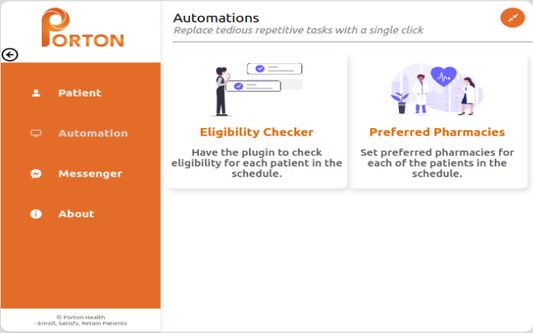
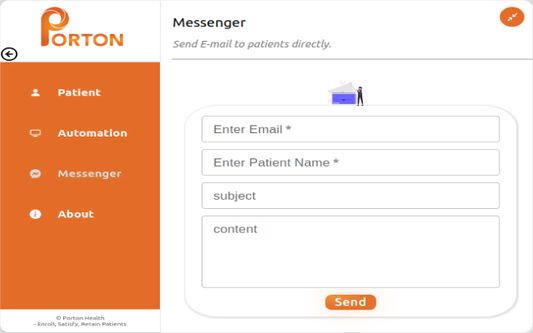
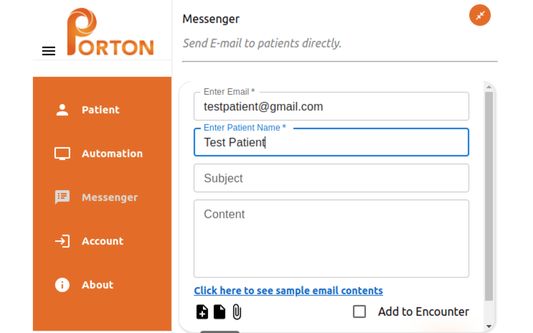
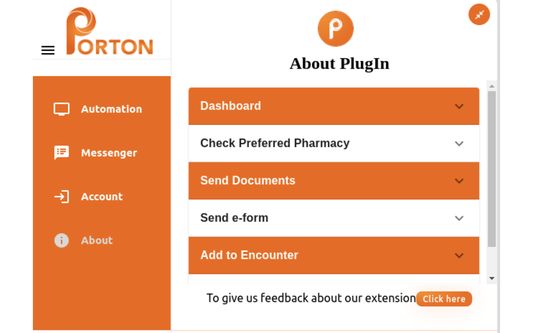
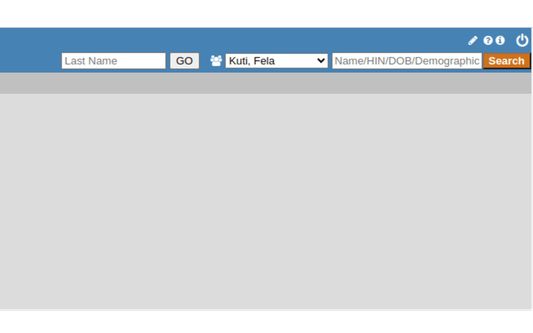
Sobre esta extensão
Features of Our Plugin:
Smart Search: Effortlessly find patients by Name, HIN, DOB, or demographic number, making patient lookup a breeze.
Appointments Page Enhancement: Our extension streamlines the appointment management process by automatically identifying appointments with Preferred Pharmacy prescriptions. A visual indicator, in the form of a tick mark, is placed next to appointments where the patient's Preferred Pharmacy is configured.
Send Reports from Encounter & add to encounter:
You can easily send reports to patients directly from the encounter page, and it will also give you an option of adding to the encounter.
Portal Dashboard:
a. Patient Information Hub: Within this section, relevant patient details are presented. When users navigate through patient-related sections such as Documents, Master, e-forms, and email, a comprehensive overview of the patient's information is available. Clicking on the email button triggers the Messenger page, where the patient's email and name (extracted from OSCAR, or manually input if absent) are included. Users can compose emails efficiently with customizable subject and content.
Automation Page:
a. Eligibility Checker: Operating on the Appointment page of OSCAR, this feature assesses patient eligibility. The resulting table categorizes patients as eligible (HIN registered) and insured (activated by the Clinic's Teleplan). This streamlines decision-making for patient care.
b. Set Preferred Pharmacy: This functionality organizes patients in the appointment list into two segments: those with a preferred pharmacy already set, and those without. Users can select patients and designate a preferred pharmacy by name, including the option to narrow the search by city. Setting the preferred pharmacy is a user-friendly process.
Messenger Page:
Send emails to patients seamlessly, whether you are on the appointment table page or any other relevant page. Automatically add emails to the patient's encounter with a subject line.We have also added some sample contents for you to choose from, making your communication with
patients are more convenient and efficient.
Settings Page:
This page empowers users to fine-tune plugin functionality, giving them the flexibility to choose whether to display the preferred pharmacy check icon on the appointment page or the presence of the smart box at the top. Users can easily toggle these options on or off based on their specific preferences.
About Page:
This section serves as an informational hub for the plugin. Users can gain insights into the plugin's capabilities and features. Furthermore, a valuable feedback mechanism is integrated, allowing users to contribute insights and suggestions for improvement.
Effortless Document and Form Sharing:
a. Document Sharing: Opening a document page for any patient triggers the appearance of a "send docs" button next to each document. With a simple click, documents are attached to the messenger page.
b. Form Sharing: When navigating the e-forms page for a patient, the extension introduces a "send e-form" button adjacent to each form. Upon selection, the chosen form is attached to the messenger page as a PDF.
Our plugin seamlessly integrates these features, enhancing the OSCAR experience for streamlined patient management, communication, and documentation.
Smart Search: Effortlessly find patients by Name, HIN, DOB, or demographic number, making patient lookup a breeze.
Appointments Page Enhancement: Our extension streamlines the appointment management process by automatically identifying appointments with Preferred Pharmacy prescriptions. A visual indicator, in the form of a tick mark, is placed next to appointments where the patient's Preferred Pharmacy is configured.
Send Reports from Encounter & add to encounter:
You can easily send reports to patients directly from the encounter page, and it will also give you an option of adding to the encounter.
Portal Dashboard:
a. Patient Information Hub: Within this section, relevant patient details are presented. When users navigate through patient-related sections such as Documents, Master, e-forms, and email, a comprehensive overview of the patient's information is available. Clicking on the email button triggers the Messenger page, where the patient's email and name (extracted from OSCAR, or manually input if absent) are included. Users can compose emails efficiently with customizable subject and content.
Automation Page:
a. Eligibility Checker: Operating on the Appointment page of OSCAR, this feature assesses patient eligibility. The resulting table categorizes patients as eligible (HIN registered) and insured (activated by the Clinic's Teleplan). This streamlines decision-making for patient care.
b. Set Preferred Pharmacy: This functionality organizes patients in the appointment list into two segments: those with a preferred pharmacy already set, and those without. Users can select patients and designate a preferred pharmacy by name, including the option to narrow the search by city. Setting the preferred pharmacy is a user-friendly process.
Messenger Page:
Send emails to patients seamlessly, whether you are on the appointment table page or any other relevant page. Automatically add emails to the patient's encounter with a subject line.We have also added some sample contents for you to choose from, making your communication with
patients are more convenient and efficient.
Settings Page:
This page empowers users to fine-tune plugin functionality, giving them the flexibility to choose whether to display the preferred pharmacy check icon on the appointment page or the presence of the smart box at the top. Users can easily toggle these options on or off based on their specific preferences.
About Page:
This section serves as an informational hub for the plugin. Users can gain insights into the plugin's capabilities and features. Furthermore, a valuable feedback mechanism is integrated, allowing users to contribute insights and suggestions for improvement.
Effortless Document and Form Sharing:
a. Document Sharing: Opening a document page for any patient triggers the appearance of a "send docs" button next to each document. With a simple click, documents are attached to the messenger page.
b. Form Sharing: When navigating the e-forms page for a patient, the extension introduces a "send e-form" button adjacent to each form. Upon selection, the chosen form is attached to the messenger page as a PDF.
Our plugin seamlessly integrates these features, enhancing the OSCAR experience for streamlined patient management, communication, and documentation.
Avaliado em 5 por 1 revisor
Permissões e dadosSaiba mais
Permissões necessárias:
- Acessar seus dados em todos os sites visitados
Permissões opcionais:
- Acessar seus dados em todos os sites visitados
Mais informações
- Links da extensão
- Versão
- 2.5.3
- Tamanho
- 652,16 KB
- Ultima atualização
- há 2 meses (14 de jun de 2025)
- Categorias relacionadas
- Licença
- Mozilla Public License 2.0
- Histórico de versões
- Adicionar a uma coleção
Mais extensões de Porton-Oscar Extension
- Ainda não existem avaliações
- Ainda não existem avaliações
- Ainda não existem avaliações
- Ainda não existem avaliações
- Ainda não existem avaliações
- Ainda não existem avaliações