Shodan Lookup por ZtotheZ
Search in Shodan
45 usuários45 usuários
Metadados da extensão
Capturas de tela
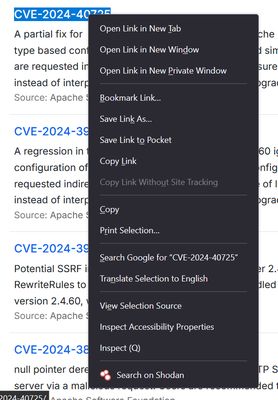
Sobre esta extensão
"Shodan Lookup" allows users to look up IP addresses, domains, and general search terms directly on Shodan. Just select any text on a webpage, right-click, and choose "Search on Shodan" to quickly retrieve relevant information on Shodan. This tool is ideal for security analysts and researchers who frequently look up indicators of interest. The add-on automatically directs IPs and domains to Shodan's detailed pages, while all other text is treated as a general search query.
Avaliado em 0 por 1 revisor
Permissões e dados
Mais informações
- Versão
- 1.8
- Tamanho
- 23,92 KB
- Ultima atualização
- há um ano (9 de nov de 2024)
- Categorias relacionadas
- Licença
- Todos os direitos reservados
- Política de privacidade
- Leia a política de privacidade desta extensão
- Contrato de licença de usuário final
- Leia o contrato de licença desta extensão
- Histórico de versões
- Etiquetas
- Adicionar a uma coleção
O desenvolvedor desta extensão pede que você ajude a apoiar seu desenvolvimento contínuo fazendo uma pequena contribuição.
To optimize browser performance and conserve resources, it’s recommended to keep these extensions disabled when they are not in use. You can easily enable any extension when you need to perform a lookup or access specific information, then disable it afterward. This approach helps reduce the extensions' impact on system memory and keeps your browser running smoothly.