Smart Prevent Duplicate Tabs por Guilherme Nascimento
Prevents AUTOMATIC creation of new tabs or repeating tabs when two or more tabs have the same addresses. The process of closing repeated tabs is automatic based on the settings that you can determine within the extension/add-on.
312 usuários312 usuários
Metadados da extensão
Capturas de tela
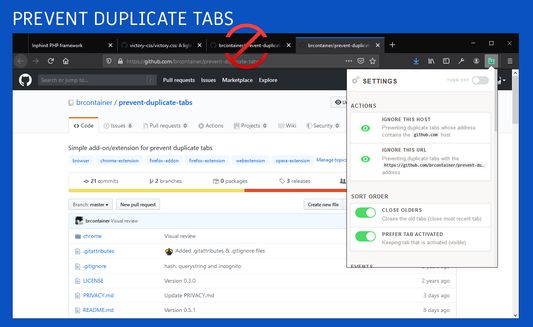
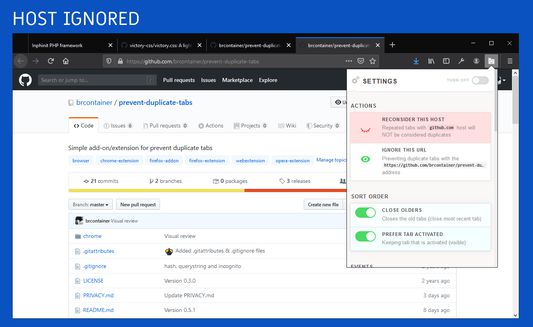
Sobre esta extensão
Prevents automatic creation of new tabs or repeating tabs when two or more tabs have the same addresses
The process of closing repeated tabs is automatic based on the settings that you can determine within the extension/add-on, it is also possible to quickly disable and activate the add-on without having to access the extensions panel.
You can add a host or URL to specify as an exception so that the add-on doesn't close repeating tabs.
The extension/add-on has support for closing repeated tabs in incognito/incognito mode, but this works in isolation and will not share any information from incognito mode with normal mode, they are completely separate actions.
Among the settings you can choose to consider or disregard querystring and hashes in URLs as a factor to differentiate them.
It is also possible to configure if you prefer to close the oldest tabs and if you want to prevent the active tab (currently visible) from being closed.
Closing tabs works based on Chrome API events and you can disable or re-enable such events within the extension/add-on:
The process of closing repeated tabs is automatic based on the settings that you can determine within the extension/add-on, it is also possible to quickly disable and activate the add-on without having to access the extensions panel.
You can add a host or URL to specify as an exception so that the add-on doesn't close repeating tabs.
The extension/add-on has support for closing repeated tabs in incognito/incognito mode, but this works in isolation and will not share any information from incognito mode with normal mode, they are completely separate actions.
Among the settings you can choose to consider or disregard querystring and hashes in URLs as a factor to differentiate them.
It is also possible to configure if you prefer to close the oldest tabs and if you want to prevent the active tab (currently visible) from being closed.
Closing tabs works based on Chrome API events and you can disable or re-enable such events within the extension/add-on:
- Start event - Close repeated tabs when your browser is launched
- Update event - Close repeated tabs when a tab is updated, more details in tabs.onUpdated.addListener
- Create event - Close repeated tabs when a new tab is created, more details in tabs.onCreated.addListener
- Replace event - Close repeated tabs when a tab is replaced with another tab due to prerendering or instant, more details in tabs.onReplaced.addListener
- Attach event - Close repeated tabs when a tab is attached to another window or detached (creating a new window), more details in tabs.onAttached.addListener
- Datachange event - Close repeated tabs when you change "sort order", "URLs", "others" and "events" configurations from extension
Avaliado em 4 por 1 revisor
Permissões e dados
Mais informações
- Links da extensão
- Versão
- 0.7.10
- Tamanho
- 46,59 KB
- Ultima atualização
- há 3 anos (3 de abr de 2023)
- Licença
- Licença MIT
- Histórico de versões
- Adicionar a uma coleção