VVimpulation por amedama41
Provides keyboard navigation like Vim.
7 usuários7 usuários
Você precisa do Firefox para usar esta extensão
Metadados da extensão
Capturas de tela

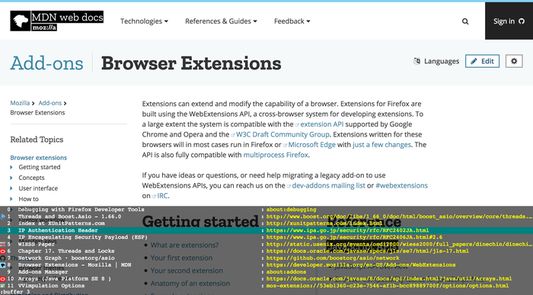
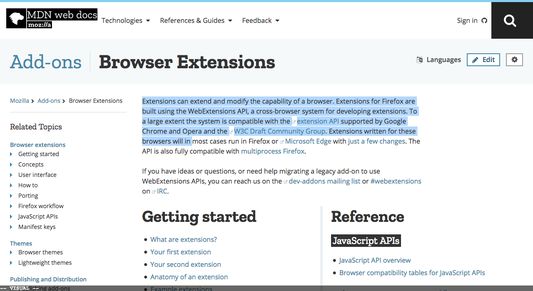

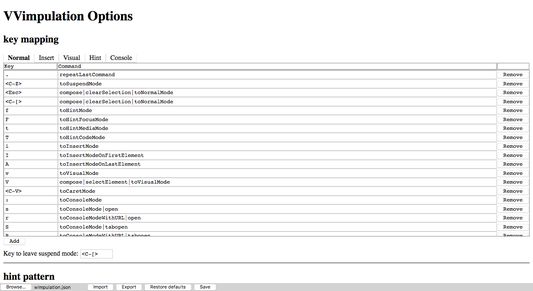
Sobre esta extensão
VVimpulation has six modes, which are normal, insert, hint, console, visual, and suspend.
Normal Mode
Normal mode is VVimpulation's default mode.
Some key commands in this mode can combine a count (e.g. 3<C-F> scrolls down by 3 pages).
Insert Mode
Insert mode is the mode to edit the contents of text field.
Note: VVimpulation never switchs insert mode automatically even if a text field is focused. Must use mode changing commands (e.g. press
Hint Mode
Hint mode is the mode to manipulate a target selected among candidate elements.
This mode has four hint types, link, focus, media, and code. Each type has different candidates.
In VVimpulation's hint mode, unlike the other Vimperator-like add-ons, select the target at first, and then decide an action for the target.
Console Mode
Console mode is the mode to invoke a console command (e.g. open, buffer, etc.).
Visual Mode
Visual mode is the mode to select a text in the current page, and manipulate the text, (e.g. copy, click, or delete the text).
Suspend Mode
Suspend mode is the mode to disable VVimpulation.
If you want to use shortcuts defined in the current page, use this mode.
Press
Normal mode basic key mapping:
Hint Mode's basic key mapping:
Normal Mode
Normal mode is VVimpulation's default mode.
Some key commands in this mode can combine a count (e.g. 3<C-F> scrolls down by 3 pages).
Insert Mode
Insert mode is the mode to edit the contents of text field.
Note: VVimpulation never switchs insert mode automatically even if a text field is focused. Must use mode changing commands (e.g. press
i key).Hint Mode
Hint mode is the mode to manipulate a target selected among candidate elements.
This mode has four hint types, link, focus, media, and code. Each type has different candidates.
In VVimpulation's hint mode, unlike the other Vimperator-like add-ons, select the target at first, and then decide an action for the target.
Console Mode
Console mode is the mode to invoke a console command (e.g. open, buffer, etc.).
Visual Mode
Visual mode is the mode to select a text in the current page, and manipulate the text, (e.g. copy, click, or delete the text).
Suspend Mode
Suspend mode is the mode to disable VVimpulation.
If you want to use shortcuts defined in the current page, use this mode.
Press
<C-[> to leave suspend mode.Normal mode basic key mapping:
j/k: Scroll down / up.<C-F>/<C-B>: Scroll a page down / up.gg/G: Go to the page top / bottom.l/h: Scroll right / left.J/K: Select the next / previous tab.<C-O>/<C-I>: Go back / forward in history.dd/dw: Close the current tab / window.u: Reopen the last closed tab.<C-L>/g<C-L>: Reload the current page with / without cache.o/O: Open in the current tab / in a new tab or click the focus element.c: Click the focus element.:: Open console.s/S: Open console with open / tabopen console command.r/R: Open console with open / tabopen console command and the current page URL.b/B: Open console with buffer / winbuffer console command.//?: Open forward / backward search console.f/F/t/T: Switch to link / focus / media / code hint mode.i: Switch to insert mode on the current focus editable element. If the focus element is not editable, Switch on the first editable element in the page.I/A: Switch to insert mode on the first / last editable element in the current page.v/<C-V>: Switch to visual / caret mode.<C-Z>: Switch to suspend mode..: Repeat the last key command.qfollowed by an alphabet : Start recording macro in the alphabet register.q: Stop recording macro.@followed by an alphabet : Replay the macro in the alphabet register.mfollowed by an alphabet : Mark the current scroll position in the alphabet mark (Local mark).`followed by an alphabet : Jump to the alphabet mark.
Hint Mode's basic key mapping:
- number : Select a hint target.
;/,: Select the next / previous hint target./: Start hint filter.zz: Switch hint overlap mode.o/O: Open in the current tab / in a new tab or click the hint target.c: Click the hint target.i: Focus the hint target. If the target is editable, switch the insert mode on the element._: Remove focus from the hint target.ye: Copy the hint target text.Y: Copy the hint target link value, or link, or text.s: Download the link of the hint target.v/<C-V>: Switch to visual / carent mode from the hint target.<Esc>/<C-[>: Switch to normal mode.
Avaliado em 4,1 por 1 revisor
Permissões e dadosSaiba mais
Permissões necessárias:
- Ler e modificar favoritos
- Obter dados da área de transferência
- Enviar dados para área de transferência
- Fazer download de arquivos, ler e modificar o histórico de download do navegador
- Ler o texto de todas as abas abertas
- Acessar o histórico de navegação
- Acessar abas fechadas recentemente
- Acessar as abas do navegador
- Acessar atividades do navegador durante a navegação
- Acessar seus dados em todos os sites visitados
Mais informações
- Links da extensão
- Versão
- 1.5
- Tamanho
- 106,98 KB
- Ultima atualização
- há 6 anos (23 de jun de 2019)
- Categorias relacionadas
- Licença
- Licença MIT
- Histórico de versões
- Adicionar a uma coleção
Notas de atualização do 1.5
Command
- Add contextmenu command.
- Add bunload console command.
- Add bdelete console command.
Enhancement
- Reset command key sequence if hint target is changed.
- Suppress browser popup to overlap with console.
- Use original URL with toConsoleModeWithURL in overwritten error page.
Bugfix
- Fix the issue that console candidate list does not sometimes disappeared.
- Fix failure to overwrite error page.
- Fix broken search selection commands.
- Fix normal mode command count.
- Add contextmenu command.
- Add bunload console command.
- Add bdelete console command.
Enhancement
- Reset command key sequence if hint target is changed.
- Suppress browser popup to overlap with console.
- Use original URL with toConsoleModeWithURL in overwritten error page.
Bugfix
- Fix the issue that console candidate list does not sometimes disappeared.
- Fix failure to overwrite error page.
- Fix broken search selection commands.
- Fix normal mode command count.
Mais extensões de amedama41
- Ainda não existem avaliações
- Ainda não existem avaliações
- Ainda não existem avaliações
- Ainda não existem avaliações
- Ainda não existem avaliações
- Ainda não existem avaliações