ChatGPT Web Preview por LeonKohli
Preview HTML, CSS, and JS code from ChatGPT.
8 Users8 Users
Irá necessitar do Firefox para utilizar esta extensão
Metadados da extensão
Capturas de ecrã

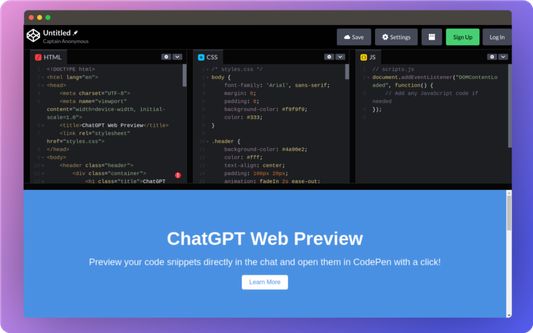
Acerca desta extensão
🌟 ChatGPT HTML Web View Browser Extension 🌟
The ChatGPT HTML Web View is a game-changing browser extension that takes your ChatGPT experience to the next level! 🚀 It brings your code snippets to life by providing live previews of HTML, CSS, and JavaScript right within the chat interface. Say goodbye to the hassle of switching between tools and hello to a seamless web development workflow! 🎉
✨ Key Features ✨
1. 🎥 Live Code Previews: Watch your code come alive! The extension automatically detects and renders HTML, CSS, and JavaScript code blocks in real-time, giving you an instant visual representation of your code. 🎨
2. 🧩 Seamless Integration: The extension blends perfectly with the ChatGPT interface, providing a smooth and intuitive user experience. Code previews appear right below the corresponding code blocks, making it a breeze to follow along with the conversation. 😊
3. 🔄 Automatic Updates: No need to refresh or manually update! The extension keeps a watchful eye on the chat, automatically detecting and updating code previews as new snippets are shared. You'll always have the most up-to-date view of the code. 🎯
4. 🚀 CodePen Integration: Ready to take your code to the next level? With a single click, you can launch your code snippets in CodePen, the ultimate playground for web developers. The extension pre-fills the HTML, CSS, and JavaScript sections, allowing you to dive in and experiment to your heart's content. 🎈
5. 💅 Customizable Appearance: The extension boasts a sleek and modern design that complements the ChatGPT interface perfectly. Code previews are presented in a visually stunning manner, and you can even customize the styles to match your personal taste. 🎨
🌟 What Makes It Special 🌟
The ChatGPT HTML Web View extension is in a league of its own! 🏆 It offers an unparalleled coding experience within the ChatGPT environment, thanks to its seamless integration, real-time updates, and CodePen integration. Say goodbye to the hassle of juggling multiple tools and hello to a streamlined workflow that will make you feel like a coding superhero! 🦸♂️🦸♀️
Whether you're a coding newbie or a seasoned pro, this extension will revolutionize the way you discuss and collaborate on web development projects. Watch your productivity soar as you engage in interactive and immersive coding discussions, with the ability to see results instantly and share your creations with ease. 🌠
🚀 Getting Started 🚀
Ready to embark on this exciting coding journey? Installing the ChatGPT HTML Web View extension is a piece of cake! 🍰 Simply head over to the Chrome Web Store or Firefox Add-ons repository, click install, and voila! The extension will spring into action, automatically detecting and rendering code previews in your ChatGPT conversations. Feel free to customize the settings to your liking and get ready to experience ChatGPT like never before! 🎉
Don't miss out on this game-changing extension! Install it now and unlock a whole new world of interactive and efficient coding within ChatGPT. Happy coding! 💻✨
🤝 Contribute on GitHub 🤝
We believe in the power of open-source collaboration! 🌍 If you're as excited about this extension as we are, we invite you to contribute to its development on GitHub. Whether you have ideas for new features, want to squash bugs, or simply wish to enhance the existing functionality, your contributions are invaluable. 💡
Head over to the GitHub repository at https://github.com/LeonKohli/ChatGPT-HTML-Web-View and dive into the codebase. Feel free to open issues, submit pull requests, or even fork the repository to create your own customized version. Together, let's make the ChatGPT HTML Web View extension even more awesome! 🌟
By contributing to this project, you'll not only be helping to improve the extension for yourself but also for the entire community of ChatGPT users and web developers. Let's collaborate, innovate, and shape the future of coding within ChatGPT! 🚀
We can't wait to see what amazing ideas and enhancements you bring to the table. Happy contributing!
The ChatGPT HTML Web View is a game-changing browser extension that takes your ChatGPT experience to the next level! 🚀 It brings your code snippets to life by providing live previews of HTML, CSS, and JavaScript right within the chat interface. Say goodbye to the hassle of switching between tools and hello to a seamless web development workflow! 🎉
✨ Key Features ✨
1. 🎥 Live Code Previews: Watch your code come alive! The extension automatically detects and renders HTML, CSS, and JavaScript code blocks in real-time, giving you an instant visual representation of your code. 🎨
2. 🧩 Seamless Integration: The extension blends perfectly with the ChatGPT interface, providing a smooth and intuitive user experience. Code previews appear right below the corresponding code blocks, making it a breeze to follow along with the conversation. 😊
3. 🔄 Automatic Updates: No need to refresh or manually update! The extension keeps a watchful eye on the chat, automatically detecting and updating code previews as new snippets are shared. You'll always have the most up-to-date view of the code. 🎯
4. 🚀 CodePen Integration: Ready to take your code to the next level? With a single click, you can launch your code snippets in CodePen, the ultimate playground for web developers. The extension pre-fills the HTML, CSS, and JavaScript sections, allowing you to dive in and experiment to your heart's content. 🎈
5. 💅 Customizable Appearance: The extension boasts a sleek and modern design that complements the ChatGPT interface perfectly. Code previews are presented in a visually stunning manner, and you can even customize the styles to match your personal taste. 🎨
🌟 What Makes It Special 🌟
The ChatGPT HTML Web View extension is in a league of its own! 🏆 It offers an unparalleled coding experience within the ChatGPT environment, thanks to its seamless integration, real-time updates, and CodePen integration. Say goodbye to the hassle of juggling multiple tools and hello to a streamlined workflow that will make you feel like a coding superhero! 🦸♂️🦸♀️
Whether you're a coding newbie or a seasoned pro, this extension will revolutionize the way you discuss and collaborate on web development projects. Watch your productivity soar as you engage in interactive and immersive coding discussions, with the ability to see results instantly and share your creations with ease. 🌠
🚀 Getting Started 🚀
Ready to embark on this exciting coding journey? Installing the ChatGPT HTML Web View extension is a piece of cake! 🍰 Simply head over to the Chrome Web Store or Firefox Add-ons repository, click install, and voila! The extension will spring into action, automatically detecting and rendering code previews in your ChatGPT conversations. Feel free to customize the settings to your liking and get ready to experience ChatGPT like never before! 🎉
Don't miss out on this game-changing extension! Install it now and unlock a whole new world of interactive and efficient coding within ChatGPT. Happy coding! 💻✨
🤝 Contribute on GitHub 🤝
We believe in the power of open-source collaboration! 🌍 If you're as excited about this extension as we are, we invite you to contribute to its development on GitHub. Whether you have ideas for new features, want to squash bugs, or simply wish to enhance the existing functionality, your contributions are invaluable. 💡
Head over to the GitHub repository at https://github.com/LeonKohli/ChatGPT-HTML-Web-View and dive into the codebase. Feel free to open issues, submit pull requests, or even fork the repository to create your own customized version. Together, let's make the ChatGPT HTML Web View extension even more awesome! 🌟
By contributing to this project, you'll not only be helping to improve the extension for yourself but also for the entire community of ChatGPT users and web developers. Let's collaborate, innovate, and shape the future of coding within ChatGPT! 🚀
We can't wait to see what amazing ideas and enhancements you bring to the table. Happy contributing!
Rated 0 by 0 reviewers
Permissions and dataSaber mais
Permissões necessárias:
- Aceder aos seus dados para sites no domínio chat.openai.com
- Aceder aos seus dados para sites no domínio chatgpt.com
Mais informação
- Ligações do extra
- Versão
- 1.2
- Tamanho
- 461,08 KB
- Última atualização
- há um ano (21 de ago de 2024)
- Categorias relacionadas
- Licença
- MIT License
- Histórico de versões
- Adicionar à coleção
Notas de lançamento para 1.2
Improved the Add-on
Mais extensões por LeonKohli
- Não existem avaliações ainda
- Não existem avaliações ainda
- Não existem avaliações ainda
- Não existem avaliações ainda
- Não existem avaliações ainda
- Não existem avaliações ainda