Email Extractor - Free & Unlimited por Oimi
Extract email addresses from webpages for free. It's unlimited!
385 Users385 Users
Metadados da extensão
Capturas de ecrã


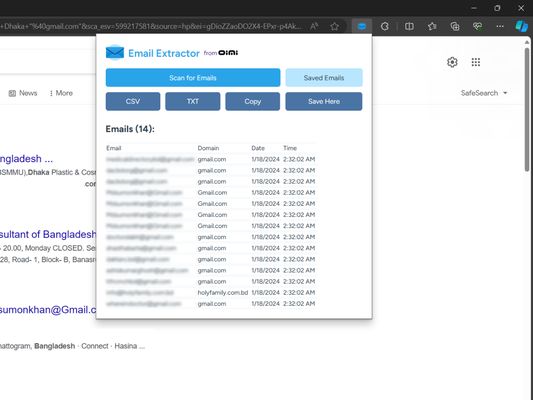
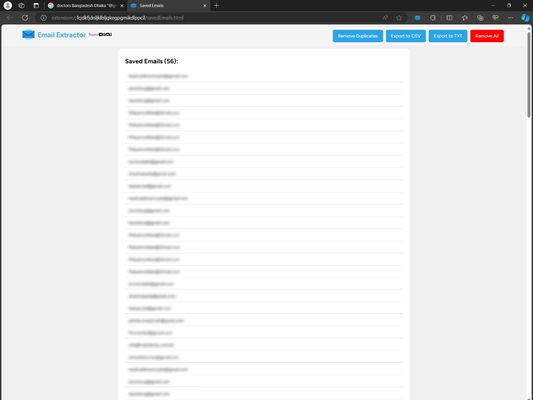
Acerca desta extensão
Email Extractor is a free, powerful and user-friendly browser extension designed to simplify the process of extracting email addresses from web pages. Whether you're gathering contacts for your business, research, or networking, Email Extractor streamlines the task, saving you time and effort.
Key Features That Set Email Extractor Apart:
1. Website Scanning Magic: Instantly scan any website for hidden email treasures with a single click.
2. CSV Export Brilliance: Seamlessly export your newly discovered email goldmine in CSV format, ready for integration into your favorite tools.
3. TXT Export Simplicity: Choose TXT export to effortlessly share your extracted emails and enhance collaboration.
4. Securely Save to Email Extractor: Safeguard your precious email collection directly within Email Extractor, providing a central hub for all your valuable contacts.
5. Duplicate Filtering Expertise: Let Email Extractor do the cleanup for you – effortlessly filter out duplicates to keep your email list sleek and efficient.
How to Use:
1. Install the Extension: Add the Email Extractor extension to your Chrome browser from the Chrome Web Store.
2. Scan Any Website: Visit your desired website and click "Scan for Emails" to unveil the email riches it holds.
3. Choose Your Export Format: Export your discoveries as CSV or TXT files with just a click, adapting to your workflow.
4. Save to Email Extractor: Keep your email collection organized and secure by saving directly within Email Extractor.
5. Filter Duplicates: Let Email Extractor optimize your list by effortlessly removing duplicate entries.
Privacy:
Rest easy knowing that Email Extractor operates locally on your device. Your data is processed with the utmost privacy and security, ensuring that your valuable information remains confidential.
Upgrade your email discovery experience with Email Extractor – where efficiency meets simplicity, and your contact lists reach new heights!
Key Features That Set Email Extractor Apart:
1. Website Scanning Magic: Instantly scan any website for hidden email treasures with a single click.
2. CSV Export Brilliance: Seamlessly export your newly discovered email goldmine in CSV format, ready for integration into your favorite tools.
3. TXT Export Simplicity: Choose TXT export to effortlessly share your extracted emails and enhance collaboration.
4. Securely Save to Email Extractor: Safeguard your precious email collection directly within Email Extractor, providing a central hub for all your valuable contacts.
5. Duplicate Filtering Expertise: Let Email Extractor do the cleanup for you – effortlessly filter out duplicates to keep your email list sleek and efficient.
How to Use:
1. Install the Extension: Add the Email Extractor extension to your Chrome browser from the Chrome Web Store.
2. Scan Any Website: Visit your desired website and click "Scan for Emails" to unveil the email riches it holds.
3. Choose Your Export Format: Export your discoveries as CSV or TXT files with just a click, adapting to your workflow.
4. Save to Email Extractor: Keep your email collection organized and secure by saving directly within Email Extractor.
5. Filter Duplicates: Let Email Extractor optimize your list by effortlessly removing duplicate entries.
Privacy:
Rest easy knowing that Email Extractor operates locally on your device. Your data is processed with the utmost privacy and security, ensuring that your valuable information remains confidential.
Upgrade your email discovery experience with Email Extractor – where efficiency meets simplicity, and your contact lists reach new heights!
Rated 5 by 1 reviewer
Permissions and data
Mais informação
- Ligações do extra
- Versão
- 1.0.0
- Tamanho
- 27,47 KB
- Última atualização
- há 2 anos (17 de jan de 2024)
- Categorias relacionadas
- Licença
- Todos os direitos reservados
- Histórico de versões
- Adicionar à coleção