Nano Gestures por Rotem Dan
Adds four basic mouse gestures for browser navigation.
117 Users117 Users
Irá necessitar do Firefox para utilizar esta extensão
Metadados da extensão
Capturas de ecrã
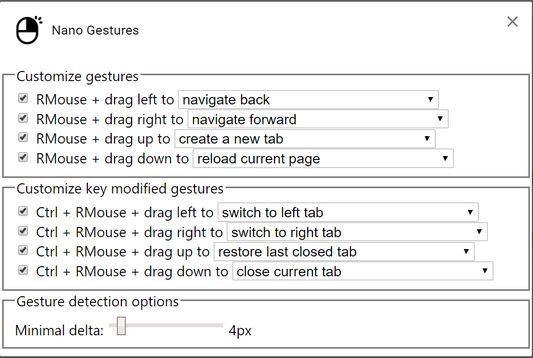
Acerca desta extensão
Note: this extension has only been thoroughly tested on Windows at the moment. Support for other platforms (macOS/Linux) is experimental and requires ui.context_menus.after_mouseup to be enabled in about:config. Since version 0.2.0 the extension attempts to enable this setting automatically upon install.
This is a minimalistic mouse gesture WebExtension supporting four basic gestures:
1. Hold right mouse button + drag left
2. Hold right mouse button + drag right
3. Hold right mouse button + drag up
4. Hold right mouse button + drag down
The gestures can also be modified by the ctrl key, yielding a maximum of 8 distinct possible assignable actions.
Gesture assignment is fully configurable. The following actions are currently supported:
1. Navigate back
2. Navigate forward
3. Create a new tab
4. Reload current page
5. Close current tab
6. Switch to left tab
7. Switch to left tab (skip special pages)
8. Switch to right tab
9. Switch to right tab (skip special pages)
10. Restore last closed tab
Note that by default the mouse sensitivity is very high (4 pixels delta), meaning that even a tiny drag distance would trigger a gesture. This "nano" sized default setting is meant to target power users, but can be adjusted in the options as well.
Unfortunately the gestures cannot be detected on the new tab page, Firefox special pages, and addons.mozilla.org as content scripts are not allowed in them.
The extension is available for Chrome as well (currently only supports Windows):
https://chrome.google.com/webstore/detail/nano-gestures/jmiagganalpdjkbgmmhjmpckacldiegp
This is a minimalistic mouse gesture WebExtension supporting four basic gestures:
1. Hold right mouse button + drag left
2. Hold right mouse button + drag right
3. Hold right mouse button + drag up
4. Hold right mouse button + drag down
The gestures can also be modified by the ctrl key, yielding a maximum of 8 distinct possible assignable actions.
Gesture assignment is fully configurable. The following actions are currently supported:
1. Navigate back
2. Navigate forward
3. Create a new tab
4. Reload current page
5. Close current tab
6. Switch to left tab
7. Switch to left tab (skip special pages)
8. Switch to right tab
9. Switch to right tab (skip special pages)
10. Restore last closed tab
Note that by default the mouse sensitivity is very high (4 pixels delta), meaning that even a tiny drag distance would trigger a gesture. This "nano" sized default setting is meant to target power users, but can be adjusted in the options as well.
Unfortunately the gestures cannot be detected on the new tab page, Firefox special pages, and addons.mozilla.org as content scripts are not allowed in them.
The extension is available for Chrome as well (currently only supports Windows):
https://chrome.google.com/webstore/detail/nano-gestures/jmiagganalpdjkbgmmhjmpckacldiegp
The extension aims to be simple, lightweight and reliable. If any unexpected behaviors are encountered (e.g. context menu appears when it shouldn't), please let me know by opening an issue in the linked GitHub repository.
Rated 5 by 9 reviewers
Permissions and dataSaber mais
Permissões necessárias:
- Ler e modificar definições do navegador
- Aceder aos separadores recentemente fechados
- Aceder aos separadores do navegador
- Aceder aos seus dados para todos os sites
Mais informação
- Ligações do extra
- Versão
- 0.3.8resigned1
- Tamanho
- 30,79 KB
- Última atualização
- há um ano (25 de abr de 2024)
- Licença
- MIT License
- Histórico de versões
- Adicionar à coleção
Mais extensões por Rotem Dan
- Não existem avaliações ainda
- Não existem avaliações ainda
- Não existem avaliações ainda
- Não existem avaliações ainda
- Não existem avaliações ainda
- Não existem avaliações ainda