Vertical Tree Tabs por Bill
Display your tabs in a sidebar.
163 Users163 Users
Metadados da extensão
Capturas de ecrã
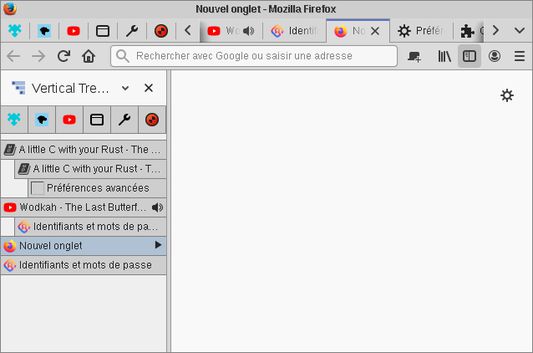
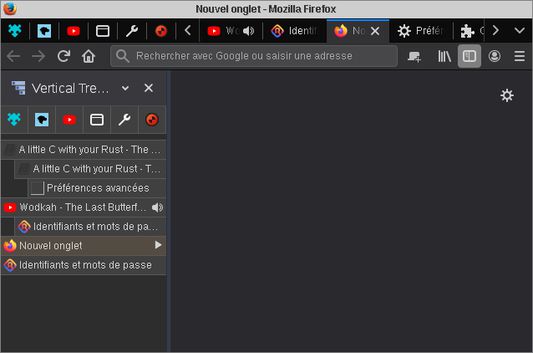
Acerca desta extensão
Usage:
How to hide the Firefox tab bar and the sidebar header:
Add this code in your userChrome.css :
How to move the "new tab" button to the url toolbar:
Right click on the "new tab" button in the Firefox tab bar , select "Customize" and drag and drop the button in the url toolbar
- Drag and drop tabs to reorder them and create trees.
- Click on the favicon of a tab to expand/collapse his tree.
- The arrow to the right of a tab means that the tab is a collapsed tree.
- Press "F1" to display/hide the sidebar.
How to hide the Firefox tab bar and the sidebar header:
Add this code in your userChrome.css :
#TabsToolbar, #sidebar-header { display: none; }How to move the "new tab" button to the url toolbar:
Right click on the "new tab" button in the Firefox tab bar , select "Customize" and drag and drop the button in the url toolbar
Rated 4,3 by 6 reviewers
Permissions and data
Permissões necessárias:
- Aceder aos separadores recentemente fechados
- Aceder aos separadores do navegador
Mais informação
- Versão
- 1.5.1
- Tamanho
- 16,67 KB
- Última atualização
- há um ano (15 de mar de 2025)
- Categorias relacionadas
- Licença
- Licença Pública Mozilla 2.0
- Histórico de versões
- Adicionar à coleção