Flash Player de Vanchi Flash
Flash Player runs and saves any flash file across the web. The Addon allows you to add any flash file into the app's playlist and access them on any website by simply clicking an extension icon.
35.706 utilizatori35.706 utilizatori
Metadate extensie
Capturi de ecran


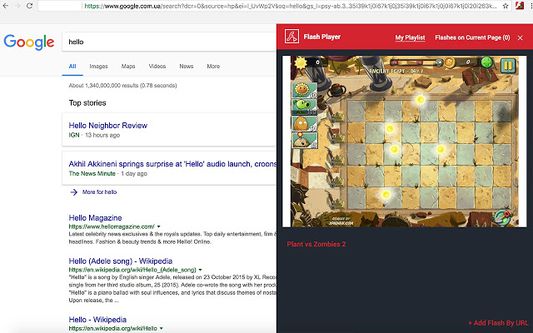
Despre această extensie
Flash Player runs any flash file across the web
Play flash files anywhere across the WEB! Flash player is a well design Firefox Add-on, which allows you to add any flash file into the app's playlist and access them by simply clicking an addon icon.
Simply navigate to the webpage, which hosts flash file, you want to play, open an add-on, choose from detected files and click the Add button. Voila! Flash file is saved and hosted in your playlist now, you can play it whenever you want!
All flash games, videos and other files, added into Flash Player playlist are saved without quality loss, enjoy the original image and sound quality from the upper right corner of your Firefox Browser:)
To add Flash player to the browser, click "Add to Firefox" button from the right corner of this pop up window.
To remove Flash Player Add-on from Firefox browser, right-click on extension icon and choose "Remove from Firefox" option.
Flash Player is a trademark owned by Adobe Systems. Flash Player addon doesn't adds Adobe Flash Player functionality to your browser, it Plays flash files only, as stated in addon name and description.
Flash player may collect an anonymous usage data to analyze and improve provided services
Play flash files anywhere across the WEB! Flash player is a well design Firefox Add-on, which allows you to add any flash file into the app's playlist and access them by simply clicking an addon icon.
Simply navigate to the webpage, which hosts flash file, you want to play, open an add-on, choose from detected files and click the Add button. Voila! Flash file is saved and hosted in your playlist now, you can play it whenever you want!
All flash games, videos and other files, added into Flash Player playlist are saved without quality loss, enjoy the original image and sound quality from the upper right corner of your Firefox Browser:)
To add Flash player to the browser, click "Add to Firefox" button from the right corner of this pop up window.
To remove Flash Player Add-on from Firefox browser, right-click on extension icon and choose "Remove from Firefox" option.
Flash Player is a trademark owned by Adobe Systems. Flash Player addon doesn't adds Adobe Flash Player functionality to your browser, it Plays flash files only, as stated in addon name and description.
Flash player may collect an anonymous usage data to analyze and improve provided services
Evaluat cu 3,8 de către 332 de recenzori
Permisiuni și date
Permisiuni necesare:
- Să descarce fișiere și să citească sau să modifice istoricul descărcărilor din browser
- Să acceseze filele browserului
- Să îți acceseze datele pentru toate site-urile web
Mai multe informații
- Versiune
- 1.1.9
- Mărime
- 106,42 KB
- Ultima actualizare
- 6 ani în urmă (25 sept. 2019)
- Categorii conexe
- Licență
- Mozilla Public License 2.0
- Politică de confidențialitate
- Citește politica de confidențialitate pentru acest supliment
- Istoricul versiunilor
- Adaugă în colecție