Fire Resizer de Francesco De Stefano
Display and set your browser width. Excellent for responsive web design and testing media queries. Includes keyboard shortcuts!
68 de utilizatori68 de utilizatori
Metadate extensie
Capturi de ecran


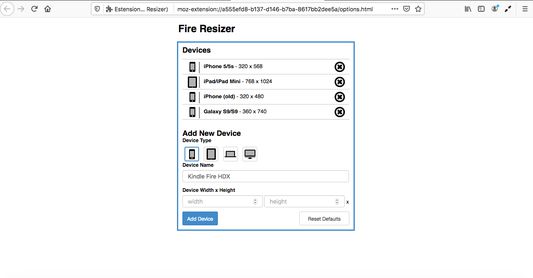
Despre această extensie
Add-on to resize the browser window.
With quick presets for mobile devices, check media queries or your mobile website with a single keystroke.
You can set your own custom presets for your devices.
Your presets will be synced across all devices currently logged into your account.
Keyboard Shortcuts
-
The extension allows for numerous keyboard shortcuts to speed up development:
* Ctrl + Right Arrow - opens the extension popup
* Up - manually increases browser width
* Down - manually decreases browser width
* Ctrl + 1-0 - resizes to saved preset
* Ctrl + Shift + 1-0 - resizes to the landscape/inverse of saved preset
* Ctrl + Esc - resets browser window to 1200x800
Cmd is substituted for Ctrl on Mac.
NOTE: Because Cmd + Shift + 3 and Cmd + Shift + 4 on a Mac take a screenshot, landscape orientation for the devices in position 3 and 4 won't work on a Mac.
With quick presets for mobile devices, check media queries or your mobile website with a single keystroke.
You can set your own custom presets for your devices.
Your presets will be synced across all devices currently logged into your account.
Keyboard Shortcuts
-
The extension allows for numerous keyboard shortcuts to speed up development:
* Ctrl + Right Arrow - opens the extension popup
* Up - manually increases browser width
* Down - manually decreases browser width
* Ctrl + 1-0 - resizes to saved preset
* Ctrl + Shift + 1-0 - resizes to the landscape/inverse of saved preset
* Ctrl + Esc - resets browser window to 1200x800
Cmd is substituted for Ctrl on Mac.
NOTE: Because Cmd + Shift + 3 and Cmd + Shift + 4 on a Mac take a screenshot, landscape orientation for the devices in position 3 and 4 won't work on a Mac.
Evaluat cu 4,2 de către 6 recenzori
Permisiuni și date
Mai multe informații
- Linkurile suplimentului
- Versiune
- 2.1
- Mărime
- 119,73 KB
- Ultima actualizare
- 6 ani în urmă (15 mart. 2020)
- Categorii conexe
- Licență
- Mozilla Public License 2.0
- Istoricul versiunilor
- Adaugă în colecție
Dezvoltatorul acestei extensii îți solicită să contribui pentru sprijinirea dezvoltării continue printr-o mică donație.