Reliance Jio Container de Free Software Movement of India
Jio Container isolates your Jio activity from the rest of your web activity in order to prevent Jio from tracking you outside of the Jio website via third party cookies.
14 utilizatori14 utilizatori
Metadate extensie
Capturi de ecran
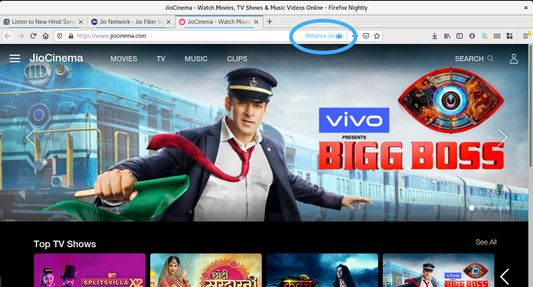
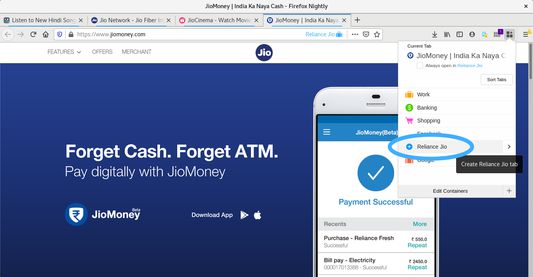
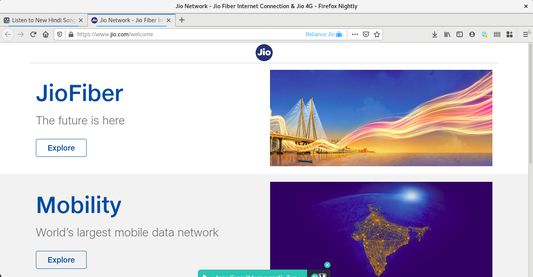

Despre această extensie
What does it do?
Reliance Jio Container works by isolating your Reliance Jio identity into a separate container that makes it harder for Reliance Jio to track your visits to other websites with third-party cookies.
In News: The News Minute, The New Indian Express, Deccan Chronicle
List of websites it restricts:
Read Reliance Jio Privacy Policy, it says
We are promoting this add-on as part of our privacy campaign "Indians Against Surveillance Capitalism", we are targeting the bigger enemies of privacy. Like we launched GAFAM(Google, Apple, Facebook, Amazon, Microsoft) Firewallfor global user base, Reliance Jio Container is to fight the bigger enemy of privacy for Indian users.
How does it work?
Installing this extension closes your Reliance Jio tabs, deletes your Reliance Jio cookies, and logs you out of Reliance Jio.
The next time you navigate to Reliance Jio it will load in a new blue colored browser tab (the “Container”).
You can log in and use Reliance Jio normally when in the Reliance Jio Container. If you click on a non-Reliance Jio link or navigate to a non-Reliance Jio website in the URL bar, these pages will load outside of the container.
Clicking Reliance Jio Share buttons on other browser tabs will load them within the Reliance Jio Container. You should know that using these buttons passes information to Reliance Jio about the website that you shared from.
Open an issue (bug or feature request) here: https://code.swecha.org/webext/reliance-jio-container
What does Reliance Jio Container NOT protect against?
It is important to know that this extension doesn’t prevent Reliance Jio from mishandling the data that it already has, or permitted others to obtain, about you. Reliance Jio still will have access to everything that you do while you are on Reliance Jio list of services/websites.
Rather than stop using a service you find valuable, we think you should have tools to limit what data others can obtain. This extension focuses on limiting Reliance Jio tracking, but other ad networks may try to correlate your Reliance Jio activities with your regular browsing. In addition to this extension, you can use Private Browsing, enable Tracking Protection, block third-party cookies, and/or use Firefox Multi-Account Containers extension to further limit tracking.
What data does FSMI receive from this extension?
FSMI does not collect data from your use of the Reliance Jio Container extension. We do receive the number of times the extension is installed or removed.
Other Containers
Reliance Jio Container leverages the Containers feature that is already built in to Firefox. When you enable Reliance Jio Container, you may also see Containers named Personal, Work, Shopping, and Banking while you browse. If you wish to use multiple Containers, you’ll have the best user experience if you install the Firefox Multi-Account Containers extension. Learn more about Containers on our support site.
Will this add-on work on Firefox for Android
Firefox for Android doesn't yet have 'multiple containers' feature it it, when we talked to Firefox Developers, we are informed this feature will be added to Android version this year, once it is available for Firefox for Android our extension will work on it.
Known Issues
When Reliance Jio is open and you navigate to another website using the same tab (by entering an address, doing a search, or clicking a bookmark), the new website will be loaded outside of the Container and you will not be able to navigate back to Reliance Jio using the back button in the browser.
NOTE: If you are a Multi-Account Containers user who has already assigned Reliance Jio to a Container, this extension will not work. In an effort to preserve your existing Container set up and logins, this add-on will not include the additional protection to keep other sites out of your Reliance Jio Container. If you would like this additional protection, first unassign Reliance Jio in the Multi-Account Container extension, and then install this extension.
Can I use both Multi-Account Containers and Reliance Jio Container?
Yes, but you need to be a little careful. Don't use Multi-Account Container to assign any Reliance Jio related service to a Container, and then try installing Reliance Jio Container. If you a Multi-Account Containers user and want to use both addons, unassign jiosaavn.com, jiomoney.com, jiocinema.com or other Reliance Jio websites first, then install Reliance Jio Container.
What version of Firefox do I need for this?
This extension works with Firefox 57 and higher on Desktop. Note that it does not work on other browsers and it does not work on Firefox for mobile.
If you believe you are using Firefox 57+, but the install page is telling you that you are not on a supported browser, you can try installing by selecting or copying and pasting this link. (This may be occurring because you have set a preference or installed an extension that causes your browser to obscure its user agent for privacy or other reasons.)
How does this compare to the Firefox Multi-Account Containers extension?
Reliance Jio Container specifically isolates Reliance Jio and works automatically. Firefox Multi-Account Containers is a more general extension that allows you to create containers and determine which sites open in each container.
You can use Multi-Account Containers to create a container for Reliance Jio and assign Reliance Jio.com to it. Multi-Account Containers will then make sure to only open https://www.jio.com/ in the Reliance Jio Container. However, unlike Reliance Jio Container, Multi-Account Containers doesn’t prevent you from opening non-Reliance Jio sites in your Reliance Jio Container. So users of Multi-Account Containers need to take a bit extra care to make sure they leave the Reliance Jio Container when navigating to other sites. In addition, Reliance Jio Container assigns some Reliance Jio-owned sites like JioSaavn, JioCinema, etc to the Reliance Jio Container. With Multi-Account Containers, you will have to assign these in addition to https://www.jio.com.
Reliance Jio Container also deletes Reliance Jio cookies from your other containers on install and when you restart the browser, to clean up any potential Reliance Jio trackers. Multi-Account Containers does not do that for you.
Reliance Jio Container works by isolating your Reliance Jio identity into a separate container that makes it harder for Reliance Jio to track your visits to other websites with third-party cookies.
In News: The News Minute, The New Indian Express, Deccan Chronicle
List of websites it restricts:
- https://www.jio.com
- https://www.jiomart.com
- https://www.jiomoney.com
- https://www.jiocloud.com
- https://www.jiocinema.com
- https://www.jiosaavn.com
- https://jiotv.com
- https://jionews.com
- https://jiochat.com
Read Reliance Jio Privacy Policy, it says
- Reliance can expose your data to businesses for advertisements
- Reliance can share this information with Govt.
- Reliance collects this data to "better understand you"
We are promoting this add-on as part of our privacy campaign "Indians Against Surveillance Capitalism", we are targeting the bigger enemies of privacy. Like we launched GAFAM(Google, Apple, Facebook, Amazon, Microsoft) Firewallfor global user base, Reliance Jio Container is to fight the bigger enemy of privacy for Indian users.
How does it work?
Installing this extension closes your Reliance Jio tabs, deletes your Reliance Jio cookies, and logs you out of Reliance Jio.
The next time you navigate to Reliance Jio it will load in a new blue colored browser tab (the “Container”).
You can log in and use Reliance Jio normally when in the Reliance Jio Container. If you click on a non-Reliance Jio link or navigate to a non-Reliance Jio website in the URL bar, these pages will load outside of the container.
Clicking Reliance Jio Share buttons on other browser tabs will load them within the Reliance Jio Container. You should know that using these buttons passes information to Reliance Jio about the website that you shared from.
Open an issue (bug or feature request) here: https://code.swecha.org/webext/reliance-jio-container
What does Reliance Jio Container NOT protect against?
It is important to know that this extension doesn’t prevent Reliance Jio from mishandling the data that it already has, or permitted others to obtain, about you. Reliance Jio still will have access to everything that you do while you are on Reliance Jio list of services/websites.
Rather than stop using a service you find valuable, we think you should have tools to limit what data others can obtain. This extension focuses on limiting Reliance Jio tracking, but other ad networks may try to correlate your Reliance Jio activities with your regular browsing. In addition to this extension, you can use Private Browsing, enable Tracking Protection, block third-party cookies, and/or use Firefox Multi-Account Containers extension to further limit tracking.
What data does FSMI receive from this extension?
FSMI does not collect data from your use of the Reliance Jio Container extension. We do receive the number of times the extension is installed or removed.
Other Containers
Reliance Jio Container leverages the Containers feature that is already built in to Firefox. When you enable Reliance Jio Container, you may also see Containers named Personal, Work, Shopping, and Banking while you browse. If you wish to use multiple Containers, you’ll have the best user experience if you install the Firefox Multi-Account Containers extension. Learn more about Containers on our support site.
Will this add-on work on Firefox for Android
Firefox for Android doesn't yet have 'multiple containers' feature it it, when we talked to Firefox Developers, we are informed this feature will be added to Android version this year, once it is available for Firefox for Android our extension will work on it.
Known Issues
When Reliance Jio is open and you navigate to another website using the same tab (by entering an address, doing a search, or clicking a bookmark), the new website will be loaded outside of the Container and you will not be able to navigate back to Reliance Jio using the back button in the browser.
NOTE: If you are a Multi-Account Containers user who has already assigned Reliance Jio to a Container, this extension will not work. In an effort to preserve your existing Container set up and logins, this add-on will not include the additional protection to keep other sites out of your Reliance Jio Container. If you would like this additional protection, first unassign Reliance Jio in the Multi-Account Container extension, and then install this extension.
Can I use both Multi-Account Containers and Reliance Jio Container?
Yes, but you need to be a little careful. Don't use Multi-Account Container to assign any Reliance Jio related service to a Container, and then try installing Reliance Jio Container. If you a Multi-Account Containers user and want to use both addons, unassign jiosaavn.com, jiomoney.com, jiocinema.com or other Reliance Jio websites first, then install Reliance Jio Container.
What version of Firefox do I need for this?
This extension works with Firefox 57 and higher on Desktop. Note that it does not work on other browsers and it does not work on Firefox for mobile.
If you believe you are using Firefox 57+, but the install page is telling you that you are not on a supported browser, you can try installing by selecting or copying and pasting this link. (This may be occurring because you have set a preference or installed an extension that causes your browser to obscure its user agent for privacy or other reasons.)
How does this compare to the Firefox Multi-Account Containers extension?
Reliance Jio Container specifically isolates Reliance Jio and works automatically. Firefox Multi-Account Containers is a more general extension that allows you to create containers and determine which sites open in each container.
You can use Multi-Account Containers to create a container for Reliance Jio and assign Reliance Jio.com to it. Multi-Account Containers will then make sure to only open https://www.jio.com/ in the Reliance Jio Container. However, unlike Reliance Jio Container, Multi-Account Containers doesn’t prevent you from opening non-Reliance Jio sites in your Reliance Jio Container. So users of Multi-Account Containers need to take a bit extra care to make sure they leave the Reliance Jio Container when navigating to other sites. In addition, Reliance Jio Container assigns some Reliance Jio-owned sites like JioSaavn, JioCinema, etc to the Reliance Jio Container. With Multi-Account Containers, you will have to assign these in addition to https://www.jio.com.
Reliance Jio Container also deletes Reliance Jio cookies from your other containers on install and when you restart the browser, to clean up any potential Reliance Jio trackers. Multi-Account Containers does not do that for you.
Evaluat cu 4,9 de către 11 recenzori
Permisiuni și date
Permisiuni necesare:
- Să monitorizeze utilizarea de extensii și să gestioneze teme
- Să acceseze filele browserului
- Să îți acceseze datele pentru toate site-urile web
Mai multe informații
- Linkurile suplimentului
- Versiune
- 0.1alpha
- Mărime
- 15,18 KB
- Ultima actualizare
- 6 ani în urmă (26 oct. 2019)
- Categorii conexe
- Istoricul versiunilor
- Adaugă în colecție