xPath Finder de Tomasz Rembacz
Plugin to get the elements xPath.
4.118 utilizatori4.118 utilizatori
Metadate extensie
Capturi de ecran



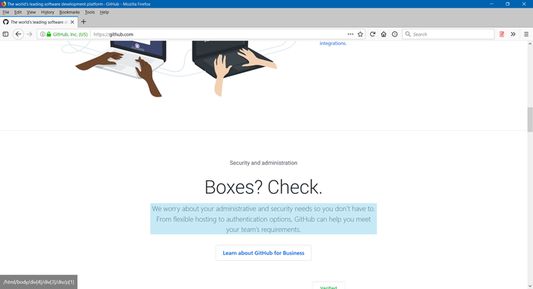



Despre această extensie
Usage
1. Click on the plugin icon, cursor will be changed to the crosshair
2. Hover over the desired element (elements are highlighted on hover)
3. Click on the element and his xPath will display in the panel at the bottom of the page
Options:
- turn on/off inspector,
- turn on/off auto copy to clipboard,
- choose between short ID's or normal path,
- change xpath box position
1. Click on the plugin icon, cursor will be changed to the crosshair
2. Hover over the desired element (elements are highlighted on hover)
3. Click on the element and his xPath will display in the panel at the bottom of the page
Options:
- turn on/off inspector,
- turn on/off auto copy to clipboard,
- choose between short ID's or normal path,
- change xpath box position
Evaluat cu 4,2 de către 46 de recenzori
Permisiuni și date
Mai multe informații
- Linkurile suplimentului
- Versiune
- 1.0.2
- Mărime
- 20,47 KB
- Ultima actualizare
- 6 ani în urmă (11 iun. 2020)
- Categorii conexe
- Licență
- Licență MIT
- Istoricul versiunilor
- Adaugă în colecție