Youtube Custom Speed de nizioleque
Change the speed of Youtube videos to whatever you like, with customizable presets and keyboard shortcuts!
2.559 de utilizatori2.559 de utilizatori
Metadate extensie
Capturi de ecran


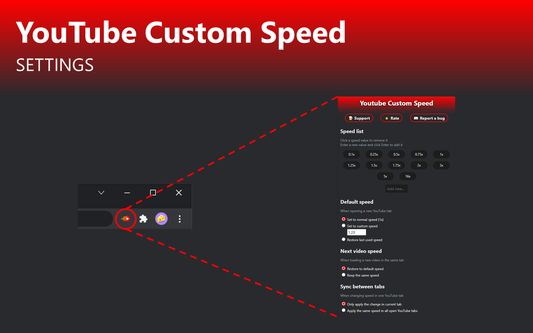
Despre această extensie
Youtube Custom Speed lets you play any Youtube video at any speed you like, from 0.0125x to 16x!
Use the options menu to set your preferred playback rate values. Then, change the speed using buttons at the bottom of the video. It also cooperates with the default Youtube keyboard shortcuts - Shift + , and Shift + .
If you experience any issues, please feel free to email me with a bug report.
Use the options menu to set your preferred playback rate values. Then, change the speed using buttons at the bottom of the video. It also cooperates with the default Youtube keyboard shortcuts - Shift + , and Shift + .
If you experience any issues, please feel free to email me with a bug report.
Evaluat cu 4,6 de către 30 de recenzori
Permisiuni și date
Mai multe informații
- Linkurile suplimentului
- Versiune
- 1.10
- Mărime
- 33,85 KB
- Ultima actualizare
- 3 luni în urmă (23 oct. 2025)
- Categorii conexe
- Licență
- Mozilla Public License 2.0
- Istoricul versiunilor
- Adaugă în colecție
Dezvoltatorul acestei extensii îți solicită să contribui pentru sprijinirea dezvoltării continue printr-o mică donație.