YouTube™ Tracklist Control de Xavier Duthil
Provides useful, cross-tab control functionalities when watching music-compilation videos on YouTube™.
Vei avea nevoie de Firefox pentru a folosi această extensie
Metadate extensie
Capturi de ecran
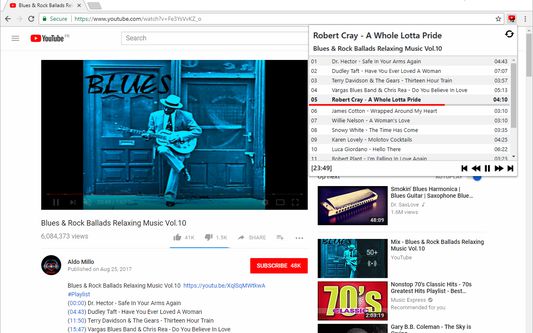

Despre această extensie
This extension builds its own interactive tracklist by scanning for timestamped tracks in the video description or comments.
The tracklist can accessed from any tab and controlled via keyboard shortcuts:
- Alt+I => Previous track
- Alt+O => Next track
- Alt+P => Play/pause
## Features
- Media control (play, pause, rewind, fast-forward, previous track, next track)
- Tracklist building from the video description or comments
- Tracklist navigation
- Progress bar on current song
- Support of keyboard shortcuts (see mapping above)
- Cross-tab interactivity (view and control the tracklist from any tab)
Notes: Due to regrettable Firefox limitations,
- The keyboard shortcuts are not global, which means that Firefox needs to be focused for the shortcuts to work (see https://bugzilla.mozilla.org/show_bug.cgi?id=1411795)
- The media keys can't be used (see https://bugzilla.mozilla.org/show_bug.cgi?id=1251795#c10)
- The shortcuts can not be remapped
Changelog: https://github.com/XavierDuthil/youtube-tracklist-control/blob/master/CHANGELOG.md
Source: https://github.com/XavierDuthil/youtube-tracklist-control
The tracklist can accessed from any tab and controlled via keyboard shortcuts:
- Alt+I => Previous track
- Alt+O => Next track
- Alt+P => Play/pause
## Features
- Media control (play, pause, rewind, fast-forward, previous track, next track)
- Tracklist building from the video description or comments
- Tracklist navigation
- Progress bar on current song
- Support of keyboard shortcuts (see mapping above)
- Cross-tab interactivity (view and control the tracklist from any tab)
Notes: Due to regrettable Firefox limitations,
- The keyboard shortcuts are not global, which means that Firefox needs to be focused for the shortcuts to work (see https://bugzilla.mozilla.org/show_bug.cgi?id=1411795)
- The media keys can't be used (see https://bugzilla.mozilla.org/show_bug.cgi?id=1251795#c10)
- The shortcuts can not be remapped
Changelog: https://github.com/XavierDuthil/youtube-tracklist-control/blob/master/CHANGELOG.md
Source: https://github.com/XavierDuthil/youtube-tracklist-control
Evaluează experiența
PermisiuniAflă mai multe
Acest supliment are nevoie:
- Să îți afișeze notificări
- Să acceseze filele browserului
- Să îți acceseze datele pentru site-uri din domeniul youtube.com
Mai multe informații
- Linkurile suplimentului
- Versiune
- 2.7.3
- Mărime
- 697,65 KB
- Ultima actualizare
- 5 luni în urmă (3 dec. 2024)
- Categorii conexe
- Licență
- MIT License
- Istoricul versiunilor
Adaugă în colecție
Note privind versiunea 2.7.3
## [2.7.3] - 2024-12-03
### Fixed
- YouTube comment HTML element selection updated to follow YouTube HTML changes
## [2.7.2] - 2022-10-18
### Fixed
- Icons updated to respect Google branding policies
### Fixed
- YouTube comment HTML element selection updated to follow YouTube HTML changes
## [2.7.2] - 2022-10-18
### Fixed
- Icons updated to respect Google branding policies
Mai multe extensii create de Xavier Duthil
- Nu există încă evaluări
- Nu există încă evaluări
- Nu există încă evaluări
- Nu există încă evaluări
- Nu există încă evaluări
- Nu există încă evaluări