Context (ctxt.io) от Context
Share whatever you see with others in seconds. Simple rich-text ephemeral pastes.
14 пользователей14 пользователей
Метаданные расширения
Скриншоты
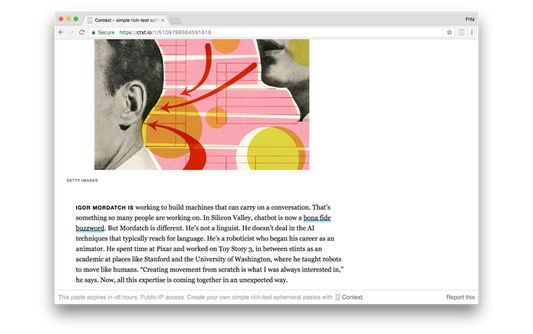




Об этом расширении
This website and browser extension allows you to quickly share rich-text contextual pastes with friends or coworkers of what you're reading on the web. (Watch a demo video on YouTube.)
You can copy-paste selected text or images from websites directly on the home page and create pastes with a single click, or use our bookmarklets or browser extensions mentioned below for better accuracy of copied styles and with the least effort.
You can use this to share context of what you're seeing on your screen, including your personalized ranking on various websites, sensitive interview feedback, code snippets from Terminal.
For web developers, you can even share mockups after you've modified the DOM without resorting to screenshots.
You can copy-paste selected text or images from websites directly on the home page and create pastes with a single click, or use our bookmarklets or browser extensions mentioned below for better accuracy of copied styles and with the least effort.
You can use this to share context of what you're seeing on your screen, including your personalized ranking on various websites, sensitive interview feedback, code snippets from Terminal.
For web developers, you can even share mockups after you've modified the DOM without resorting to screenshots.
Оценено 0 рецензентами на 0
Разрешения и данные
Больше сведений
- Ссылки дополнения
- Версия
- 1.0.6resigned1
- Размер
- 53,5 КБ
- Последнее обновление
- 2 года назад (25 апр. 2024 г.)
- Связанные категории
- Лицензия
- Лицензия MIT
- Политика приватности
- Прочитать политику приватности для этого дополнения
- История версий
- Добавить в подборку