Delete G Docs Type @ To Insert от MuCatboys
Deletes the 'Type @ to Insert' bubble that appears whenever you type a new line in Google Docs.
453 пользователя453 пользователя
Метаданные расширения
Скриншоты
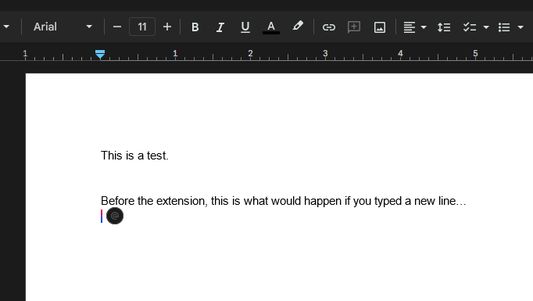
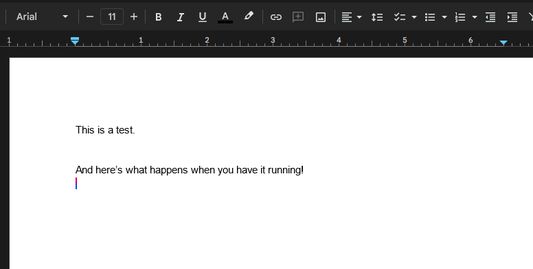
Об этом расширении
Are you sick of the annoying and distracting "Type @ to insert" bubble that appears every single time you type a new line in Google Docs? This extension will set that bubble's visibility property to "hidden", hiding it from existence without causing any issues to the functionality of Google Docs.
BEFORE YOU DOWNLOAD: Please try to add the following filters to uBlock Origin if you have it installed. If these filters work, you may not need to download this extension!
###docs-instant-bubble
docs.google.com###docs-instant-bubble
BEFORE YOU DOWNLOAD: Please try to add the following filters to uBlock Origin if you have it installed. If these filters work, you may not need to download this extension!
###docs-instant-bubble
docs.google.com###docs-instant-bubble
Оценено 3 рецензентами на 4,3
Разрешения и данные
Больше сведений
- Версия
- 1.0
- Размер
- 24,37 КБ
- Последнее обновление
- 2 года назад (23 дек. 2023 г.)
- Связанные категории
- История версий
- Добавить в подборку