Me.bot от Me.bot
Me.bot: Your Second Brain that Enhances Your Memory and Sparks Creativity
22 пользователя22 пользователя
Вам понадобится Firefox, чтобы использовать это расширение
Метаданные расширения
Скриншоты

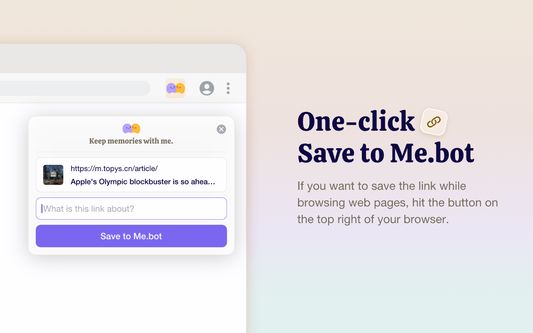

Об этом расширении
Use our Me.bot web clipper to save any webpage, text and image into your Me.bot.
Me.bot is your second brain in your life, where you can dump link, doc, text, voice, image...anything you want to be remembered and organized for lifetime.
We launched the Me.bot Web clipper so you can directly save and then get inspired by any webpage or content that interests you with no more copy and paste!
1. One-click Save to Me.bot
If you want to save the link while browsing web pages, hit the button on the top right of your browser.
2. Right-Click to Capture Web Content
You can also save link, text and image you're interested in by right-clicking.
3. Snapshot Summary:
A brief summary of what you saved, capturing content at a glance.
4. Rapid Outline and Insights Review
No time to read? Me.bot helps you summarize key points and provides great insights on the side of webpage.
5. Search Me.bot Memories in a Snap
Simply type 'mebot,' add a space, and then your query directly into the Chrome Omnibox to seamlessly search your saved memories.
6. Open in Me.bot
Further to explore? Open what you clipped in Me.bot to check the highlights and inspirations!
Me.bot is your second brain in your life, where you can dump link, doc, text, voice, image...anything you want to be remembered and organized for lifetime.
We launched the Me.bot Web clipper so you can directly save and then get inspired by any webpage or content that interests you with no more copy and paste!
1. One-click Save to Me.bot
If you want to save the link while browsing web pages, hit the button on the top right of your browser.
2. Right-Click to Capture Web Content
You can also save link, text and image you're interested in by right-clicking.
3. Snapshot Summary:
A brief summary of what you saved, capturing content at a glance.
4. Rapid Outline and Insights Review
No time to read? Me.bot helps you summarize key points and provides great insights on the side of webpage.
5. Search Me.bot Memories in a Snap
Simply type 'mebot,' add a space, and then your query directly into the Chrome Omnibox to seamlessly search your saved memories.
6. Open in Me.bot
Further to explore? Open what you clipped in Me.bot to check the highlights and inspirations!
Оценено 2 рецензентами на 3
Разрешения и данныеПодробнее
Требуемые разрешения:
- Получать доступ ко вкладкам браузера
- Получать доступ к вашим данных на всех сайтах
Опциональные разрешения:
- Получать доступ к вашим данных на всех сайтах
Больше сведений
- Ссылки дополнения
- Версия
- 1.1.2
- Размер
- 999,05 КБ
- Последнее обновление
- 7 месяцев назад (11 февр. 2025 г.)
- Связанные категории
- История версий
- Добавить в подборку
Другие расширения от Me.bot
- Оценок пока нет
- Оценок пока нет
- Оценок пока нет
- Оценок пока нет
- Оценок пока нет
- Оценок пока нет