EdgeWare от PaulJayD
The EdgeWare Firefox extension creates a superior browsing experience by utilizing the entire left margin of the Firefox viewport as a clickable "field" with customizable mouse button-clicks and wheel-scrolls.
22 пользователя22 пользователя
Вам понадобится Firefox, чтобы использовать это расширение
Метаданные расширения
Скриншоты
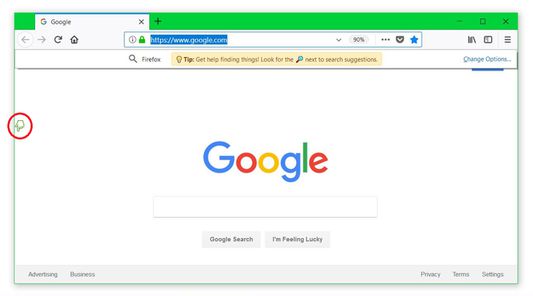
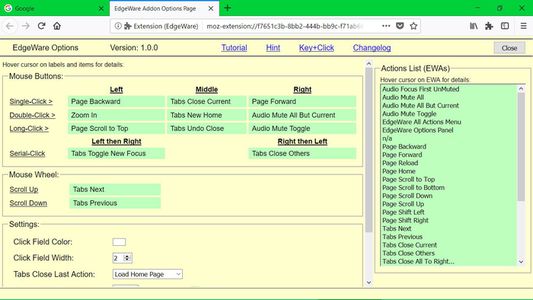
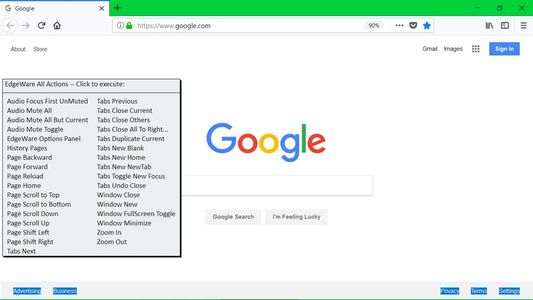
Об этом расширении
The EdgeWare Firefox extension advances browsing by creating an ergonomically superior environment which is physically fast and easy to use, whereby the entire left margin of the Firefox viewport (the area which displays web content) becomes a clickable "field" which can be utilized without looking.
The EdgeWare Actions provide single-, double-, long-, and serial-click support, along
with wheel scroll support, and can easily be customized via simple drag & drop selections.
Available Actions allow you to quickly and easily perform the following functions with
minimal hand-eye coordination:
* Audio Mute All
* Audio Mute All But Current
* Audio Mute Toggle for Current Tab
* Load previous page in current Tab (Browser 'Back' button)
* Load next page in current Tab (Browser 'Forward' button)
* Load Home page in current Tab
* Reload page in current Tab (Browser 'Reload' button)
* Open EdgeWare Settings panel
* Display selection menu of previous pages to load in current Tab
* Scroll to top of current page
* Scroll to bottom of current page
* Scroll down one full screen
* Scroll up one full screen
* Shift current page to the left
* Shift current page to the right
* Make next Tab current
* Make previous Tab current
* Close current Tab, or take specified action if Last Tab
* Re-open Last Closed Tab
* Close All Tabs Except Current (no prompt)
* Close All Tabs To Right (no prompt)
* Create a new blank Tab
* Create a new Tab and load Home page
* Create a new Tab abnd load the Newtab page
* Switch between newly-created Tabs opening in the foreground or background
* Open a new Browser window
* Close Current Window
* Window Fullscreen Toggle
* Window Minimize
* Full-Zoom enlarge current page
* Full-Zoom reduce current page
Note:
For Sidebar users, you must move it to the right by clicking the Sidebar Title dropdown, then clicking Move Sidebar to the Right.
Note:
In order to utilize a Middle-Click in the EdgeWare Click-Field, you must disable the standard Firefox autoscrolling feature in Options / General / Browsing.
The EdgeWare Actions provide single-, double-, long-, and serial-click support, along
with wheel scroll support, and can easily be customized via simple drag & drop selections.
Available Actions allow you to quickly and easily perform the following functions with
minimal hand-eye coordination:
* Audio Mute All
* Audio Mute All But Current
* Audio Mute Toggle for Current Tab
* Load previous page in current Tab (Browser 'Back' button)
* Load next page in current Tab (Browser 'Forward' button)
* Load Home page in current Tab
* Reload page in current Tab (Browser 'Reload' button)
* Open EdgeWare Settings panel
* Display selection menu of previous pages to load in current Tab
* Scroll to top of current page
* Scroll to bottom of current page
* Scroll down one full screen
* Scroll up one full screen
* Shift current page to the left
* Shift current page to the right
* Make next Tab current
* Make previous Tab current
* Close current Tab, or take specified action if Last Tab
* Re-open Last Closed Tab
* Close All Tabs Except Current (no prompt)
* Close All Tabs To Right (no prompt)
* Create a new blank Tab
* Create a new Tab and load Home page
* Create a new Tab abnd load the Newtab page
* Switch between newly-created Tabs opening in the foreground or background
* Open a new Browser window
* Close Current Window
* Window Fullscreen Toggle
* Window Minimize
* Full-Zoom enlarge current page
* Full-Zoom reduce current page
Note:
For Sidebar users, you must move it to the right by clicking the Sidebar Title dropdown, then clicking Move Sidebar to the Right.
Note:
In order to utilize a Middle-Click in the EdgeWare Click-Field, you must disable the standard Firefox autoscrolling feature in Options / General / Browsing.
Оценено 8 рецензентами на 4,5
Разрешения и данныеПодробнее
Требуемые разрешения:
- Читать и изменять настройки браузера
- Получать доступ к истории браузера
- Мониторить использование расширений и управлять темами
- Показывать вам уведомления
- Получать доступ к недавно закрытым вкладкам
- Получать доступ ко вкладкам браузера
- Получать доступ к вашим данных на всех сайтах
Больше сведений
- Ссылки дополнения
- Версия
- 1.3.5
- Размер
- 32,18 КБ
- Последнее обновление
- 2 года назад (21 янв. 2024 г.)
- Связанные категории
- Лицензия
- Публичная лицензия Mozilla 2.0
- История версий
- Добавить в подборку
Примечания к выпуску 1.3.5
Upgrade decprecated functions
Другие расширения от PaulJayD
- Оценок пока нет
- Оценок пока нет
- Оценок пока нет
- Оценок пока нет
- Оценок пока нет
- Оценок пока нет