Google News (Pin Tab) от Senthil Ponnusamy
Switch to Google News (Pin Tab) with a single click or a Hot Key (Alt+N)!
65 пользователей65 пользователей
Вам понадобится Firefox, чтобы использовать это расширение
Метаданные расширения
Скриншоты

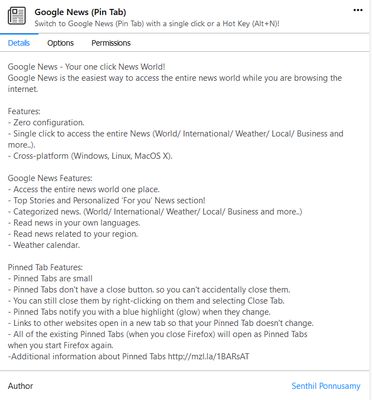
Об этом расширении
Google News - Your one click News World!
Google News is the easiest way to access the entire news world while you are browsing the internet.
Features:
- Zero configuration.
- Single click to access the entire News (World/ International/ Weather/ Local/ Business and more..).
- Cross-platform (Windows, Linux, MacOS X).
Google News Features:
- Access the entire news world one place.
- Top Stories and Personalized ‘For you’ News section!
- Categorized news. (World/ International/ Weather/ Local/ Business and more..)
- Read news in your own languages.
- Read news related to your region.
- Weather calendar.
Pinned Tab Features:
- Pinned Tabs are small
- Pinned Tabs don't have a close button. so you can't accidentally close them.
- You can still close them by right-clicking on them and selecting Close Tab.
- Pinned Tabs notify you with a blue highlight (glow) when they change.
- Links to other websites open in a new tab so that your Pinned Tab doesn't change.
- All of the existing Pinned Tabs (when you close Firefox) will open as Pinned Tabs
when you start Firefox again.
-Additional information about Pinned Tabs http://mzl.la/1BARsAT
Google News is the easiest way to access the entire news world while you are browsing the internet.
Features:
- Zero configuration.
- Single click to access the entire News (World/ International/ Weather/ Local/ Business and more..).
- Cross-platform (Windows, Linux, MacOS X).
Google News Features:
- Access the entire news world one place.
- Top Stories and Personalized ‘For you’ News section!
- Categorized news. (World/ International/ Weather/ Local/ Business and more..)
- Read news in your own languages.
- Read news related to your region.
- Weather calendar.
Pinned Tab Features:
- Pinned Tabs are small
- Pinned Tabs don't have a close button. so you can't accidentally close them.
- You can still close them by right-clicking on them and selecting Close Tab.
- Pinned Tabs notify you with a blue highlight (glow) when they change.
- Links to other websites open in a new tab so that your Pinned Tab doesn't change.
- All of the existing Pinned Tabs (when you close Firefox) will open as Pinned Tabs
when you start Firefox again.
-Additional information about Pinned Tabs http://mzl.la/1BARsAT
Оценено 3 рецензентами на 5
Разрешения и данныеПодробнее
Требуемые разрешения:
- Получать доступ ко вкладкам браузера
Больше сведений
- Ссылки дополнения
- Версия
- 1.1
- Размер
- 64,25 КБ
- Последнее обновление
- 6 лет назад (4 сент. 2019 г.)
- Связанные категории
- Лицензия
- Все права защищены
- История версий
- Добавить в подборку
Поддержать этого разработчика
Разработчик этого расширения просит вас помочь поддержать его дальнейшее развитие, внеся небольшое пожертвование.
Примечания к выпуску 1.1
- Minor code cleanup.
Другие расширения от Senthil Ponnusamy
- Оценок пока нет
- Оценок пока нет
- Оценок пока нет
- Оценок пока нет
- Оценок пока нет
- Оценок пока нет