Image Video Block от Tibor Barsi
Blocks or Hides visual elements (Images, Video, Flash, Canvas, SVG).
997 пользователей997 пользователей
Метаданные расширения
Скриншоты




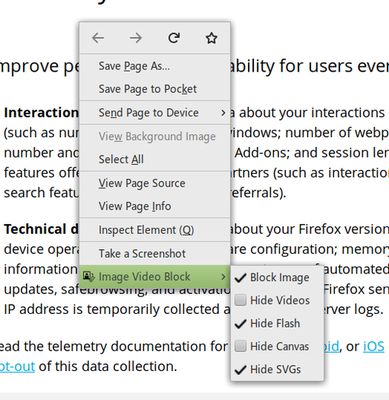


Об этом расширении
A Browser add-on that Blocks or Hides visual elements (Images, Video, Flash, Canvas, SVG).
Features:
Default Keyboard Shortcuts:
Note: On macOS use Command+Shift+1 to 6
Features:
- Block Images (blocks downloading)
- Block Media (blocks HTML5 video and audio)
- Hide Videos (hides HTML5 videos)
- Hide Flash (Flash videos, games, etc.)
- Hide Canvas (HTML5 games, maps, pdf, etc.)
- Hide SVG (icons, charts, player buttons, etc.)
Default Keyboard Shortcuts:
- Ctrl+Shift+1 Toggle the image block option
- Ctrl+Shift+2 Toggle the media block option
- Ctrl+Shift+3 Toggle the video hide option
- Ctrl+Shift+4 Toggle the flash hide option
- Ctrl+Shift+5 Toggle the svg hide option
- Ctrl+Shift+6 Toggle the canvas hide option
Note: On macOS use Command+Shift+1 to 6
Оценено 105 рецензентами на 4,1
Разрешения и данные
Требуемые разрешения:
- Получать доступ ко вкладкам браузера
- Получать доступ к вашим данных на всех сайтах
Больше сведений
- Ссылки дополнения
- Версия
- 3.5resigned1
- Размер
- 25,15 КБ
- Последнее обновление
- 2 года назад (25 апр. 2024 г.)
- Связанные категории
- Лицензия
- Лицензия MIT
- История версий
- Добавить в подборку