LeechBlock NG от James Anderson
LeechBlock NG is a simple productivity tool designed to block those time-wasting sites that can suck the life out of your working day. All you need to do is specify which sites to block and when to block them.
Доступно в Firefox для Android™Доступно в Firefox для Android™
112 476 пользователей112 476 пользователей
Метаданные расширения
Скриншоты



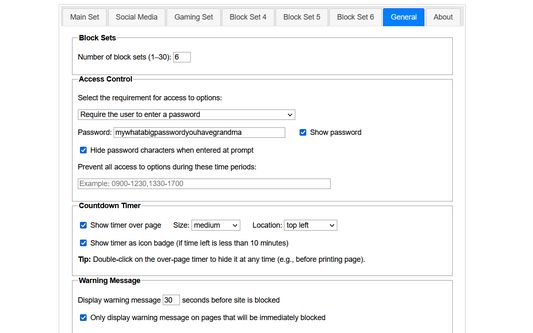
Об этом расширении
LeechBlock NG (Next Generation) is a simple free productivity tool designed to block those time-wasting sites that can suck the life out of your working day. (You know: the ones that rhyme with 'Blue Cube', 'Space Hook', 'Sticky Media', 'Quitter', and the like.) All you need to do is specify which sites to block and when to block them.
You can specify up to 30 sets of sites to block, with different times and days for each set. You can block sites within fixed time periods (e.g., between 9am and 5pm), after a time limit (e.g., allow up to 10 minutes in every hour), or with a combination of time periods and time limit (e.g., allow up to 10 minutes in every hour between 9am and 5pm).
Additional features include:
Version history: https://www.proginosko.com/leechblock/version-history/
Documentation: https://www.proginosko.com/leechblock/documentation/
Usage examples: https://www.proginosko.com/leechblock/examples/
Permissions: https://www.proginosko.com/leechblock/faq/permissions/
Frequently asked questions: https://www.proginosko.com/leechblock/faq/
Support: https://www.proginosko.com/leechblock/support/
You can specify up to 30 sets of sites to block, with different times and days for each set. You can block sites within fixed time periods (e.g., between 9am and 5pm), after a time limit (e.g., allow up to 10 minutes in every hour), or with a combination of time periods and time limit (e.g., allow up to 10 minutes in every hour between 9am and 5pm).
Additional features include:
- Lockdown: Block sites immediately for a specified duration.
- Access control: Set a password or random access code for the options page, to slow you down in moments of weakness!
- Delaying: Set a countdown to delay access to sites instead of completely blocking them.
- Password: Require a password to allow access to blocked sites.
- Wildcards: Block a range of sites (e.g., *.somesite.com).
- Exceptions: Whitelist sites you don't want to be blocked (e.g., +allowedsite.com).
- Keywords: Block or allow pages based on keywords (e.g., ~badword).
Version history: https://www.proginosko.com/leechblock/version-history/
Documentation: https://www.proginosko.com/leechblock/documentation/
Usage examples: https://www.proginosko.com/leechblock/examples/
Permissions: https://www.proginosko.com/leechblock/faq/permissions/
Frequently asked questions: https://www.proginosko.com/leechblock/faq/
Support: https://www.proginosko.com/leechblock/support/
Please check the documentation, FAQ page, examples page, and support forums before emailing support queries to the developer. Thanks!
Оценено 1 932 рецензентами на 4,8
Разрешения и данные
Требуемые разрешения:
- Получать доступ ко вкладкам браузера
- Получать доступ к активности браузера при навигации
- Получать доступ к вашим данных на всех сайтах
Опциональные разрешения:
- Получать доступ к истории браузера
- Получать доступ к вашим данных на всех сайтах
Больше сведений
- Ссылки дополнения
- Версия
- 1.7.2
- Размер
- 435,05 КБ
- Последнее обновление
- 2 месяца назад (4 янв. 2026 г.)
- Связанные категории
- Лицензия
- Публичная лицензия Mozilla 2.0
- История версий
- Добавить в подборку
Разработчик этого расширения просит вас помочь поддержать его дальнейшее развитие, внеся небольшое пожертвование.