Markie - Copy as Markdown от miracle
It's super simple. Copy any selected content as Markdown.
16 пользователей16 пользователей
Метаданные расширения
Скриншоты
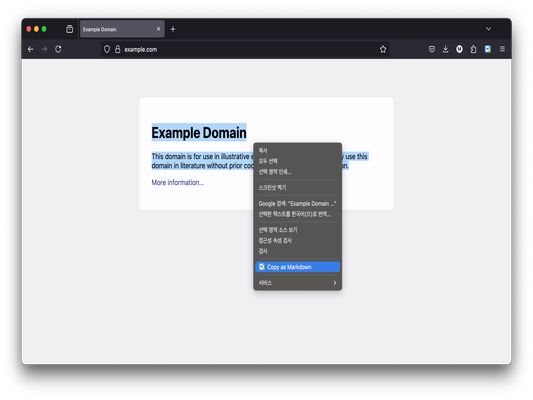
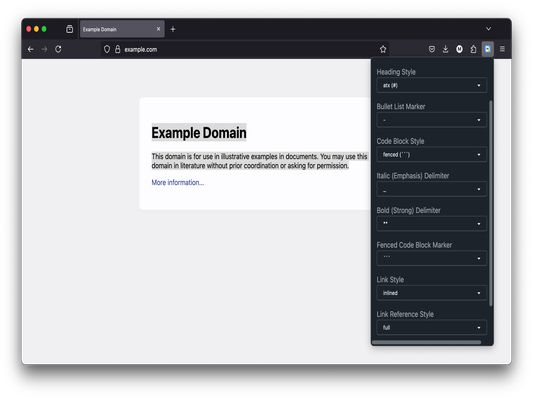
Об этом расширении
📝 Markie — Convert any selected web content into clean, readable Markdown, instantly.
Markie is a lightweight browser extension that allows you to copy any selected content on a web page and convert it into clean, structured Markdown with one right-click.
✨ Features
🧩 Why should you install Markie?
If you ever find yourself:
Then Markie will save you tons of time.
You no longer need to manually clean up HTML or copy messy rich text — just select and right-click. Done.
🔐 Permissions
To provide its core functionality, Markie requests:
Markie is a lightweight browser extension that allows you to copy any selected content on a web page and convert it into clean, structured Markdown with one right-click.
✨ Features
- 📋 Copy selected content as Markdown
Select any part of a webpage — headings, links, images, lists, or even code blocks — and convert it into Markdown in one click. - 🛠️ Customizable Markdown output
Easily configure your preferred Markdown syntax from the extension popup: - Heading style (
#or=style) - Bullet list marker (
-,+, or*) - Fence style for code blocks
- Emphasis and strong emphasis delimiters
- Inline vs referenced links
- And more!
- 🌐 Supports 8 languages
UI is available in English, 한국어, 日本語, 中文, हिंदी, Español, Français, and العربية. - ⚡ Keyboard shortcut support (coming soon)
Configure a hotkey for even faster Markdown copying. - 🧠 No tracking. No ads. No nonsense.
Markie works 100% offline and never collects any data.
🧩 Why should you install Markie?
If you ever find yourself:
- Taking notes from a webpage
- Writing documentation
- Blogging with Markdown
- Or just want clean, reusable content...
Then Markie will save you tons of time.
You no longer need to manually clean up HTML or copy messy rich text — just select and right-click. Done.
🔐 Permissions
To provide its core functionality, Markie requests:
contextMenus: To show the “Copy as Markdown” option on right-clickactiveTab: To access content from the current page for conversionclipboardWrite: To copy the generated Markdown to your clipboard
These permissions are used only when needed. Markie does not collect, track, or store any of your data.
Оценено 0 рецензентами на 0
Разрешения и данные
Требуемые разрешения:
- Помещать данные в буфер обмена
- Получать доступ к вашим данных на всех сайтах
Больше сведений
- Версия
- 25.4.20
- Размер
- 116,02 КБ
- Последнее обновление
- 9 месяцев назад (19 апр. 2025 г.)
- Связанные категории
- Лицензия
- Лицензия MIT
- История версий
- Добавить в подборку