Password Paster от Prasanta Kakati
Paste password in those website's input field where Ctrl+V doesn't functions
1 пользователь1 пользователь
Вам понадобится Firefox, чтобы использовать это расширение
Метаданные расширения
Скриншоты
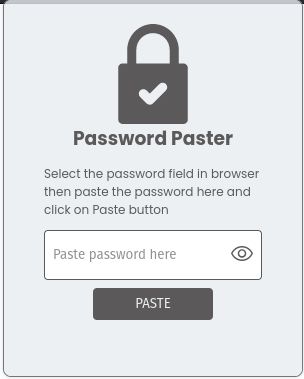
Об этом расширении
Frequently, we encounter websites that restrict pasting within their password input fields, like the login pages of banking sites. This compels us to manually input the password, which can be even more laborious when dealing with lengthy passwords from a password manager. Moreover, certain websites necessitate entering the password twice during sign-up, demanding a repetitive manual entry. This is where this extension becomes useful.
How to use
- Choose the website's input field.
- Launch the extension.
- Input the password into the extension's designated field.
- Click the "Paste" button.
- And just like that, the password will be populated in the corresponding field on the website.
How to use
- Choose the website's input field.
- Launch the extension.
- Input the password into the extension's designated field.
- Click the "Paste" button.
- And just like that, the password will be populated in the corresponding field on the website.
Оценено 0 рецензентами на 0
Разрешения и данныеПодробнее
Требуемые разрешения:
- Получать доступ к вашим данных на всех сайтах
Больше сведений
- Ссылки дополнения
- Версия
- 0.0.2
- Размер
- 71,76 КБ
- Последнее обновление
- 2 года назад (10 авг. 2023 г.)
- Связанные категории
- История версий
- Добавить в подборку
Примечания к выпуску 0.0.2
Fixed some styling
Pressing enter on password field will submit the password now
Improved the visibility toggle button
Pressing enter on password field will submit the password now
Improved the visibility toggle button
Другие расширения от Prasanta Kakati
- Оценок пока нет
- Оценок пока нет
- Оценок пока нет
- Оценок пока нет
- Оценок пока нет
- Оценок пока нет