Proxidize Proxy Extension от Proxidize
Manage and switch between multiple proxies quickly and easily with the Proxidize proxy extension.
Некоторые возможности могут потребовать оплатыНекоторые возможности могут потребовать оплаты
26 пользователей26 пользователей
Метаданные расширения
Скриншоты

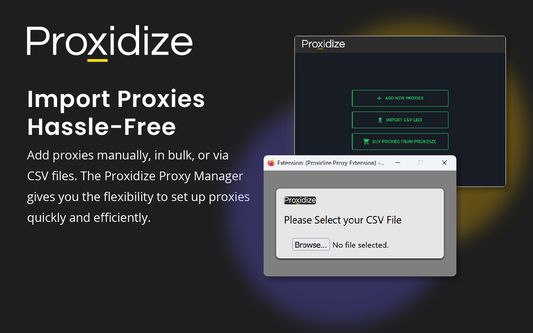


Об этом расширении
Manage and switch between multiple proxies quickly and easily with the Proxidize proxy extension.
The Proxidize proxy extension has been designed from the grounds up to be the best the easiest to use proxy extension.
Adjusting proxy settings has never been more convenient. Consider the Proxidize proxy extension as an updated and modernized version of the traditional "Proxy Settings" interface, crafted to be more straightforward, faster, and significantly more efficient, with a special focus on optimizing for Chrome.
Forget about navigating through the complex advanced section in Chrome's settings. Avoid the repetitive process of filling in and clearing the proxy configuration dialog in your operating system. Simply configure all your proxies with the Proxidize proxy extension, and switch between them effortlessly with just a single click.
Features:
1. Auto detect of backconnect IP
2. Auto detect proxy country
3. Test proxy before connecting
4. Easily import manually or bulk import via paste
5. Import via CSV file
6. One-click switching between proxies
7. Easy search and filter
8. Display custom columns
9. And more!
The Proxidize proxy extension has been designed from the grounds up to be the best the easiest to use proxy extension.
Adjusting proxy settings has never been more convenient. Consider the Proxidize proxy extension as an updated and modernized version of the traditional "Proxy Settings" interface, crafted to be more straightforward, faster, and significantly more efficient, with a special focus on optimizing for Chrome.
Forget about navigating through the complex advanced section in Chrome's settings. Avoid the repetitive process of filling in and clearing the proxy configuration dialog in your operating system. Simply configure all your proxies with the Proxidize proxy extension, and switch between them effortlessly with just a single click.
Features:
1. Auto detect of backconnect IP
2. Auto detect proxy country
3. Test proxy before connecting
4. Easily import manually or bulk import via paste
5. Import via CSV file
6. One-click switching between proxies
7. Easy search and filter
8. Display custom columns
9. And more!
Оценено 0 рецензентами на 0
Разрешения и данные
Требуемые разрешения:
- Удалять недавнюю историю просмотров, куки и связанные с ними данные
- Контролировать настройки прокси в браузере
Опциональные разрешения:
- Получать доступ к вашим данных на всех сайтах
Больше сведений
- Ссылки дополнения
- Версия
- 0.8
- Размер
- 1,11 МБ
- Последнее обновление
- год назад (20 февр. 2025 г.)
- Связанные категории
- Лицензия
- All Rights Reserved
- Политика приватности
- Прочитать политику приватности для этого дополнения
- История версий
- Добавить в подборку