ResultFlow Extension от Garrett Rohde
The ResultFlow Browser Extension allows an user to add a web-page they're viewing to a feed folder in their ResultFlow app.
Некоторые возможности могут потребовать оплатыНекоторые возможности могут потребовать оплаты
15 пользователей15 пользователей
Вам понадобится Firefox, чтобы использовать это расширение
Метаданные расширения
Скриншоты
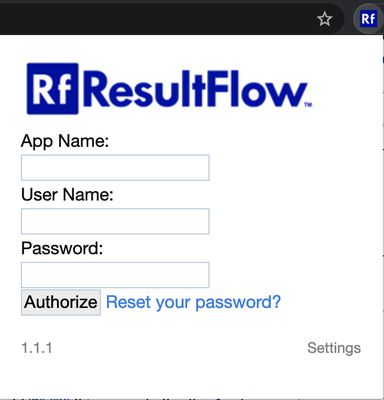
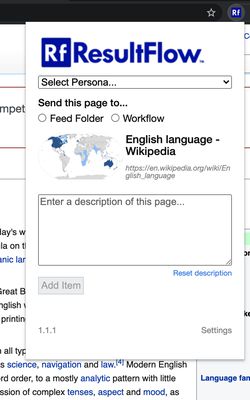
Об этом расширении
This extension allows ResultFlow users to add the content of a web-page or article as an individual item to one of their Feed Folders.
To use the feature offered by this extension, an user must have a ResultFlow application. ResultFlow is a content-curation and automation application offered by Traffic Science, Inc. to help small and medium-sized companies.
This extension is light-weight and offers a simple interface that is quick to use; our focus on automation is all about saving you time.
Setup takes seconds; simply enter your ResultFlow authentication credentials in the extensions authorization prompt. From there, you'll be able to add, as an individual item, any web-page or article you happen across to one of your feed folders, regardless of whether that article is part of an RSS feed or not.
To use the feature offered by this extension, an user must have a ResultFlow application. ResultFlow is a content-curation and automation application offered by Traffic Science, Inc. to help small and medium-sized companies.
This extension is light-weight and offers a simple interface that is quick to use; our focus on automation is all about saving you time.
Setup takes seconds; simply enter your ResultFlow authentication credentials in the extensions authorization prompt. From there, you'll be able to add, as an individual item, any web-page or article you happen across to one of your feed folders, regardless of whether that article is part of an RSS feed or not.
Оценено 1 рецензентом на 5
Разрешения и данныеПодробнее
Требуемые разрешения:
- Получать доступ к вашим данных на сайтах в resultflow.com домене
Больше сведений
- Ссылки дополнения
- Версия
- 1.2.8
- Размер
- 113,55 КБ
- Последнее обновление
- 3 года назад (22 апр. 2022 г.)
- Связанные категории
- Лицензия
- Все права защищены
- Политика приватности
- Прочитать политику приватности для этого дополнения
- История версий
- Добавить в подборку
Примечания к выпуску 1.2.8
1.2.8 introduces a simple quality of life feature. After authorizing the extension, you'll notice a small icon in the top right-hand corner of the extensions pop-up window. Clicking this icon will log you in to your ResultFlow application, taking you straight to your ResultFlow dashboard.
Другие расширения от Garrett Rohde
- Оценок пока нет
- Оценок пока нет
- Оценок пока нет
- Оценок пока нет
- Оценок пока нет
- Оценок пока нет