Save Private Tabs от BearX222
"Save all your Private Windows." This extension allows you to save, delete or open all your tabs or only one at a time from your "Saved tabs" list, export and import sessions. All your data is saved locally.
300 пользователей300 пользователей
Метаданные расширения
Скриншоты
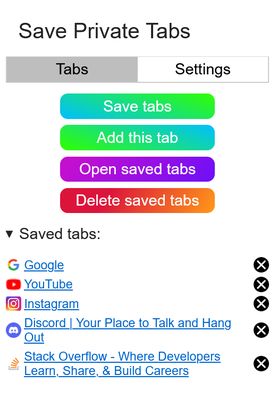

Об этом расширении
This simple extension allows you to save your tabs into a list, that is saved on your local hard drive. It works in normal or Private Windows (if you allow the extension to be run in Private Windows) and you are able to easily manage your tabs list. The tabs are saved only from your current browser window, if you have any other windows open, the tabs from these windows won't be saved.
Features:
- Save all or only current tab
- Open all or only one saved tab
- Delete all or only one saved tab
- Data saved locally, can be exported or imported from a compatible JSON file
Privacy:
This extension sends no data from your computer. The icons in the “Saved tabs” list are acquired from https://icons.duckduckgo.com/ip3/ for each site, however the extension sends only the domain of the URL.
Features:
- Save all or only current tab
- Open all or only one saved tab
- Delete all or only one saved tab
- Data saved locally, can be exported or imported from a compatible JSON file
Privacy:
This extension sends no data from your computer. The icons in the “Saved tabs” list are acquired from https://icons.duckduckgo.com/ip3/ for each site, however the extension sends only the domain of the URL.
Оценено 2 рецензентами на 5
Разрешения и данные
Больше сведений
- Версия
- 1.0
- Размер
- 18,34 КБ
- Последнее обновление
- 4 года назад (21 февр. 2022 г.)
- История версий
- Добавить в подборку