Simple Plain Text Copy от SimpleTools.nl
Easily copy the selected text without formatting to the clipboard via right-click menu.
93 пользователя93 пользователя
Метаданные расширения
Скриншоты
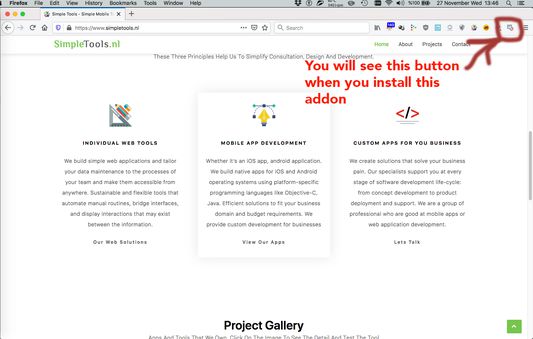
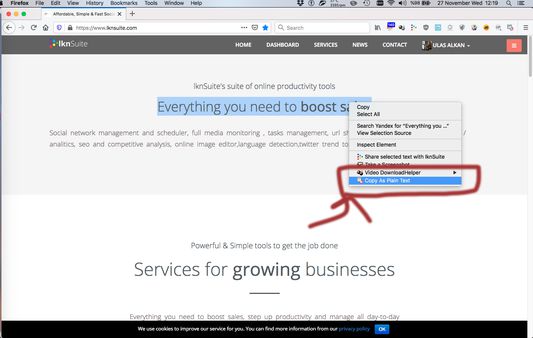
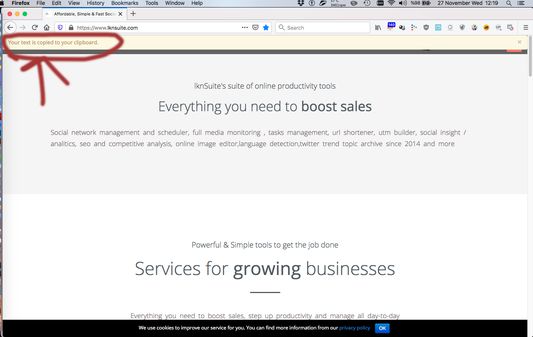
Об этом расширении
1. Visit the page that you want
2. Select the formatted text that you want to copy as plain text
3. You will see "Copy As Plain Text" option in right-click menu
4. It's done. Your text is copied to your clipboard without any formatting
Permission Description
1. Data Access: This allows addon to understand the selected text
2. Clipboard: Your selected text will copied to your clipboard
2. Select the formatted text that you want to copy as plain text
3. You will see "Copy As Plain Text" option in right-click menu
4. It's done. Your text is copied to your clipboard without any formatting
Permission Description
1. Data Access: This allows addon to understand the selected text
2. Clipboard: Your selected text will copied to your clipboard
Оценено 0 рецензентами на 0
Разрешения и данные
Требуемые разрешения:
- Помещать данные в буфер обмена
- Получать доступ к вашим данных на всех сайтах
Больше сведений
- Ссылки дополнения
- Версия
- 1.0.0
- Размер
- 829,25 КБ
- Последнее обновление
- 6 лет назад (27 нояб. 2019 г.)
- Связанные категории
- История версий
- Добавить в подборку