Tab Tamer от mcortt
Close tabs left, right, other, close duplicate tabs, detach tab(s), merge windows, auto-refresh tab maximize windows on startup and/or creation.
2 пользователя2 пользователя
Вам понадобится Firefox, чтобы использовать это расширение
Метаданные расширения
Скриншоты

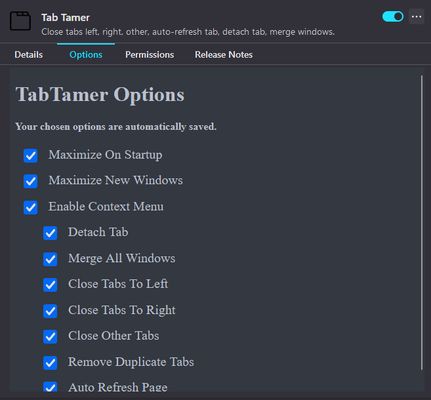
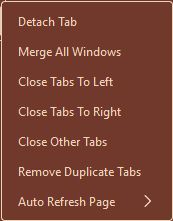
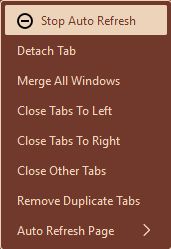

Об этом расширении
- Context-menu and keyboard shortcuts to:
- Close all tabs to the left (Ctrl+Shift+LeftArrow)
- Close all tabs to the right (Ctrl+Shift+RightArrow)
- Close all other tabs (Ctrl+Shift+UpArrow)
- Close all duplicate tabs (Ctrl+Shift+DownArrow)
- Detach current tab(s) to new window (Ctrl+Alt+DownArrow)
- Merge all windows into a single window (Ctrl+Alt+UpArrow)
- Auto-refresh tabs (context-menu only)
- URLbar Page Action: If you have set auto-refresh, there will be a page action button shown in the URLbar. Clicking it will cease the auto-refresh for that tab.
- Dynamic Context-Menu Option: If auto-refresh is set for the current tab, you can cancel it by going into TabTamer's context-menu and click the option "Stop Auto Refresh" with the icon beside it.
- Maximize windows on startup and/or creation
- Customize context-menu
Оценено 1 рецензентом на 4
Разрешения и данныеПодробнее
Требуемые разрешения:
- Получать доступ ко вкладкам браузера
Больше сведений
- Ссылки дополнения
- Версия
- 1.4.6
- Размер
- 17,57 КБ
- Последнее обновление
- год назад (28 июля 2024 г.)
- Связанные категории
- Политика приватности
- Прочитать политику приватности для этого дополнения
- История версий
- Добавить в подборку
Примечания к выпуску 1.4.6
Fixed an issue with the maximize window setting not taking effect.
Другие расширения от mcortt
- Оценок пока нет
- Оценок пока нет
- Оценок пока нет
- Оценок пока нет
- Оценок пока нет
- Оценок пока нет