Vertical Tree Tabs от Bill
Display your tabs in a sidebar.
165 пользователей165 пользователей
Метаданные расширения
Скриншоты
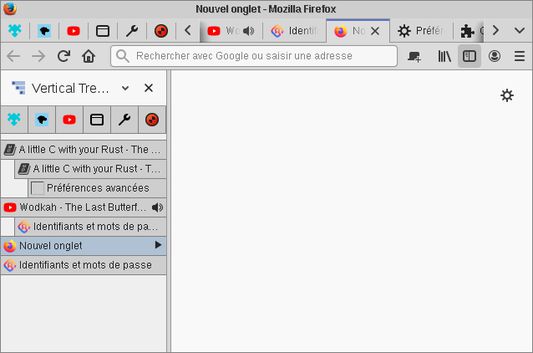
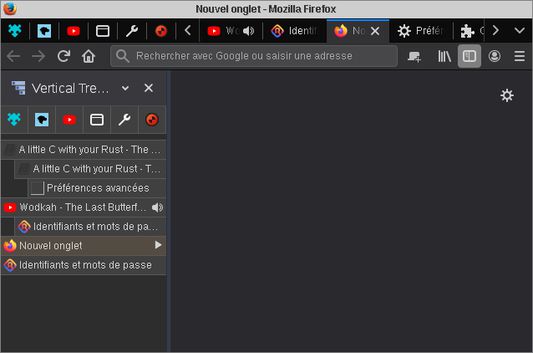
Об этом расширении
Usage:
How to hide the Firefox tab bar and the sidebar header:
Add this code in your userChrome.css :
How to move the "new tab" button to the url toolbar:
Right click on the "new tab" button in the Firefox tab bar , select "Customize" and drag and drop the button in the url toolbar
- Drag and drop tabs to reorder them and create trees.
- Click on the favicon of a tab to expand/collapse his tree.
- The arrow to the right of a tab means that the tab is a collapsed tree.
- Press "F1" to display/hide the sidebar.
How to hide the Firefox tab bar and the sidebar header:
Add this code in your userChrome.css :
#TabsToolbar, #sidebar-header { display: none; }How to move the "new tab" button to the url toolbar:
Right click on the "new tab" button in the Firefox tab bar , select "Customize" and drag and drop the button in the url toolbar
Оценено 6 рецензентами на 4,3
Разрешения и данные
Требуемые разрешения:
- Получать доступ к недавно закрытым вкладкам
- Получать доступ ко вкладкам браузера
Больше сведений
- Версия
- 1.5.1
- Размер
- 16,67 КБ
- Последнее обновление
- год назад (15 мар. 2025 г.)
- Связанные категории
- Лицензия
- Публичная лицензия Mozilla 2.0
- История версий
- Добавить в подборку