WarpDrive-ff от Krithik Rao
This extension allows jumping to custom urls using specified keywords, all through the omnibar! Based on the zsh extension `wd`.
1 пользователь1 пользователь
Метаданные расширения
Скриншоты
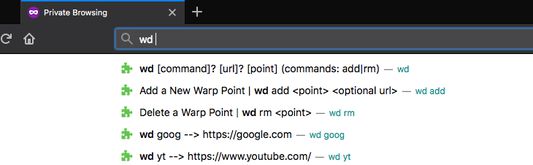
Об этом расширении
This add on is interacted with in the omnibar with the three following commands.
Example usage is as follows.
- Typing `wd add news cnn.org` or just `wd add news` on the cnn.org page, adds a custom shortcut to cnn.
- You can later come back to it by typing `wd news`.
- If you ever want to remove this shortcut, `wd rm news` does the trick.
All your warp points are synced across your devices if you're logged into a firefox account.
- `wd add <point> <url>` To specify a keyword for the current page or specified url.
- `wd remove <point>` To remove a keyword linked to a url.
- `wd <point>` To go to the url associated with a keyword
- `wd list` To get a popup or window with all saved shortcuts
Example usage is as follows.
- Typing `wd add news cnn.org` or just `wd add news` on the cnn.org page, adds a custom shortcut to cnn.
- You can later come back to it by typing `wd news`.
- If you ever want to remove this shortcut, `wd rm news` does the trick.
All your warp points are synced across your devices if you're logged into a firefox account.
Оценено 0 рецензентами на 0
Разрешения и данные
Требуемые разрешения:
- Получать доступ ко вкладкам браузера
- Получать доступ к вашим данных на всех сайтах
Больше сведений
- Ссылки дополнения
- Версия
- 1.5resigned1
- Размер
- 60,27 КБ
- Последнее обновление
- 2 года назад (25 апр. 2024 г.)
- Лицензия
- Лицензия MIT
- История версий
- Добавить в подборку