xPath Finder от Tomasz Rembacz
Plugin to get the elements xPath.
4 473 пользователя4 473 пользователя
Вам понадобится Firefox, чтобы использовать это расширение
Метаданные расширения
Скриншоты



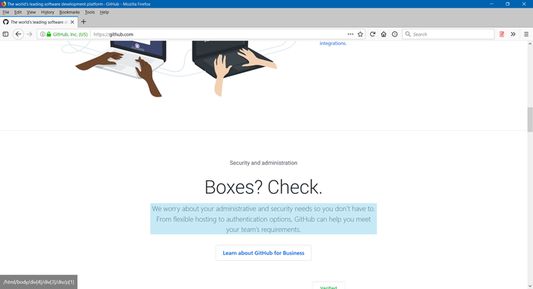



Об этом расширении
Usage
1. Click on the plugin icon, cursor will be changed to the crosshair
2. Hover over the desired element (elements are highlighted on hover)
3. Click on the element and his xPath will display in the panel at the bottom of the page
Options:
- turn on/off inspector,
- turn on/off auto copy to clipboard,
- choose between short ID's or normal path,
- change xpath box position
1. Click on the plugin icon, cursor will be changed to the crosshair
2. Hover over the desired element (elements are highlighted on hover)
3. Click on the element and his xPath will display in the panel at the bottom of the page
Options:
- turn on/off inspector,
- turn on/off auto copy to clipboard,
- choose between short ID's or normal path,
- change xpath box position
Оценено 46 рецензентами на 4,2
Разрешения и данныеПодробнее
Требуемые разрешения:
- Получать доступ к вашим данных на всех сайтах
Больше сведений
- Ссылки дополнения
- Версия
- 1.0.2
- Размер
- 20,47 КБ
- Последнее обновление
- 5 лет назад (11 июня 2020 г.)
- Связанные категории
- Лицензия
- Лицензия MIT
- История версий
- Добавить в подборку
Другие расширения от Tomasz Rembacz
- Оценок пока нет
- Оценок пока нет
- Оценок пока нет
- Оценок пока нет
- Оценок пока нет
- Оценок пока нет