YouTube Comments Crawler от RD
Extracts all comments from the YouTube video page, sorts them by the amount of likes and saves them to a csv file.
87 пользователей87 пользователей
Метаданные расширения
Скриншоты
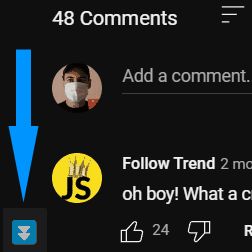
Об этом расширении
Browser extension that extracts all comments from the YouTube video page, sorts them by the amount of likes and saves them to a csv file.
How to use:
Open any YouTube video page, scroll down to the comments and then click on the blue icon with white arrows at the left bottom corner. It will crawl through all comments and download a csv file with them.
How to use:
Open any YouTube video page, scroll down to the comments and then click on the blue icon with white arrows at the left bottom corner. It will crawl through all comments and download a csv file with them.
Оценено 14 рецензентами на 4,4
Разрешения и данные
Больше сведений
- Ссылки дополнения
- Версия
- 0.4
- Размер
- 28,63 КБ
- Последнее обновление
- 3 года назад (21 февр. 2023 г.)
- Связанные категории
- Лицензия
- Лицензия MIT
- История версий
- Добавить в подборку
Разработчик этого расширения просит вас помочь поддержать его дальнейшее развитие, внеся небольшое пожертвование.