YouTube™ Tracklist Control от Xavier Duthil
Provides useful, cross-tab control functionalities when watching music-compilation videos on YouTube™.
17 пользователей17 пользователей
Метаданные расширения
Скриншоты
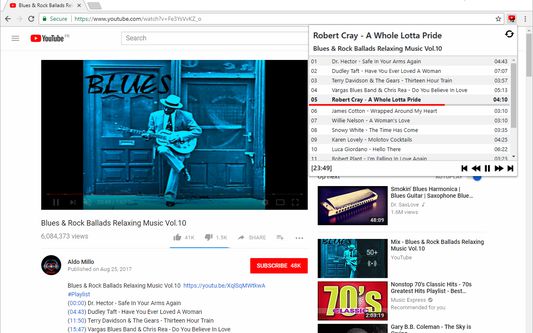

Об этом расширении
This extension builds its own interactive tracklist by scanning for timestamped tracks in the video description or comments.
The tracklist can accessed from any tab and controlled via keyboard shortcuts:
- Alt+I => Previous track
- Alt+O => Next track
- Alt+P => Play/pause
## Features
- Media control (play, pause, rewind, fast-forward, previous track, next track)
- Tracklist building from the video description or comments
- Tracklist navigation
- Progress bar on current song
- Support of keyboard shortcuts (see mapping above)
- Cross-tab interactivity (view and control the tracklist from any tab)
Notes: Due to regrettable Firefox limitations,
- The keyboard shortcuts are not global, which means that Firefox needs to be focused for the shortcuts to work (see https://bugzilla.mozilla.org/show_bug.cgi?id=1411795)
- The media keys can't be used (see https://bugzilla.mozilla.org/show_bug.cgi?id=1251795#c10)
- The shortcuts can not be remapped
Changelog: https://github.com/XavierDuthil/youtube-tracklist-control/blob/master/CHANGELOG.md
Source: https://github.com/XavierDuthil/youtube-tracklist-control
The tracklist can accessed from any tab and controlled via keyboard shortcuts:
- Alt+I => Previous track
- Alt+O => Next track
- Alt+P => Play/pause
## Features
- Media control (play, pause, rewind, fast-forward, previous track, next track)
- Tracklist building from the video description or comments
- Tracklist navigation
- Progress bar on current song
- Support of keyboard shortcuts (see mapping above)
- Cross-tab interactivity (view and control the tracklist from any tab)
Notes: Due to regrettable Firefox limitations,
- The keyboard shortcuts are not global, which means that Firefox needs to be focused for the shortcuts to work (see https://bugzilla.mozilla.org/show_bug.cgi?id=1411795)
- The media keys can't be used (see https://bugzilla.mozilla.org/show_bug.cgi?id=1251795#c10)
- The shortcuts can not be remapped
Changelog: https://github.com/XavierDuthil/youtube-tracklist-control/blob/master/CHANGELOG.md
Source: https://github.com/XavierDuthil/youtube-tracklist-control
Оценено 5 рецензентами на 2,6
Разрешения и данные
Требуемые разрешения:
- Показывать вам уведомления
- Получать доступ ко вкладкам браузера
- Получать доступ к вашим данных на сайтах в youtube.com домене
Больше сведений
- Ссылки дополнения
- Версия
- 2.7.3
- Размер
- 697,65 КБ
- Последнее обновление
- год назад (3 дек. 2024 г.)
- Связанные категории
- Лицензия
- Лицензия MIT
- История версий
- Добавить в подборку