AI PromptBox: Save your best AI prompts! Autor: ExtensionGurus
AI PromptBox is a browser extension that helps you save and reuse your best prompts right from ChatGPT, Claude, Gemini and DeepSeek.
17 používateľov17 používateľov
Metadáta rozšírenia
Snímky obrazovky
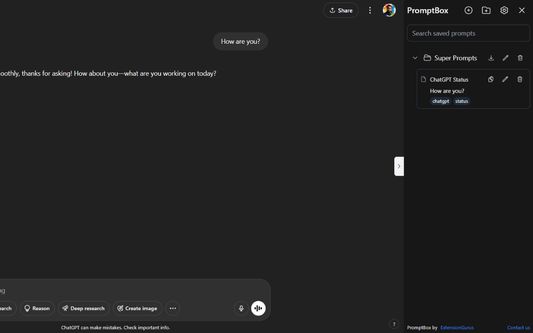
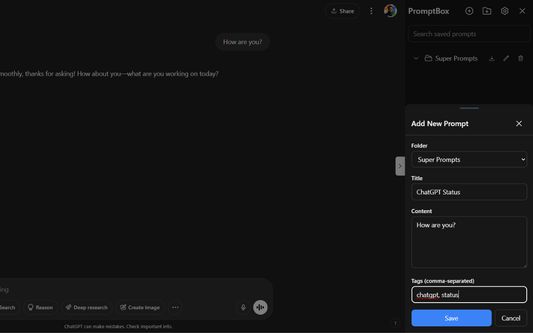
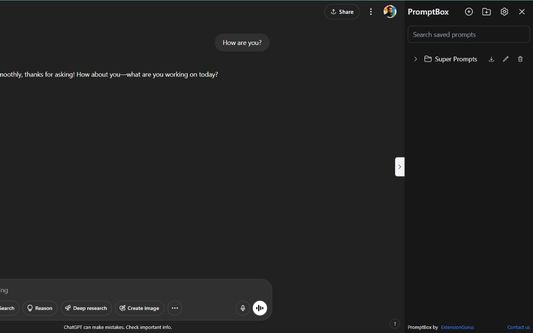
O tomto rozšírení
PromptBox - AI Prompt Management Extension. Save your best prompts on ChatGPT, Claude, Gemini and DeepSeek!
PromptBox is a browser extension designed to help users organize, manage, and quickly access their AI prompts across various AI platforms (ChatGPT, Claude, Gemini, DeepSeek).
Core Features
Create custom folders to organize prompts by category, project, or purpose
Edit folder names to keep organization up-to-date
Delete folders with confirmation to prevent accidental removal
Export folder contents as CSV for backup or sharing
Expandable/collapsible folder view for better workspace management
Create and store prompts within organized folders
Each prompt includes:
Title for quick reference
Content (the actual prompt text)
Custom tags for additional organization and searchability
Edit existing prompts to refine and improve them
Quick-copy functionality to instantly use prompts in the AI interface
Delete prompts with confirmation
Preview prompt content in a compact format
Bottom sheet interface for adding/editing prompts and accessing settings
Search functionality for finding specific prompts
Tag system for cross-folder organization
Intuitive icons and buttons for common actions
Responsive design that works across different screen sizes
Confirmation dialogs for destructive actions
Local storage for persistent data across browser sessions
Export functionality for data backup and sharing
Settings management for user preferences
Configurable persistence options
Technical Features
TypeScript implementation for type safety
React-based component architecture
Tailwind CSS for styling
Dark mode support with system preference detection
Local storage integration for data persistence
Modern UI components (floating icons, bottom sheets, toggles)
Use Cases
AI Prompt Libraries: Build and maintain collections of effective prompts
Project Organization: Separate prompts by project or purpose
Team Sharing: Export and share prompt collections with team members
Quick Access: Rapidly access frequently used prompts
Prompt Iteration: Refine and improve prompts over time with easy editing
Cross-Platform Use: Use the same prompt library across different AI platforms
The extension serves as a comprehensive prompt management solution, helping users maintain an organized library of AI prompts while providing quick access and efficient management tools.
PromptBox is a browser extension designed to help users organize, manage, and quickly access their AI prompts across various AI platforms (ChatGPT, Claude, Gemini, DeepSeek).
Core Features
- Sidebar Interface
Collapsible sidebar that integrates seamlessly with AI platforms
Persistent state option to remember sidebar open/close preference
Dark/light mode support that automatically matches system preferences
Clean, modern interface with intuitive controls - Folder Management
Create custom folders to organize prompts by category, project, or purpose
Edit folder names to keep organization up-to-date
Delete folders with confirmation to prevent accidental removal
Export folder contents as CSV for backup or sharing
Expandable/collapsible folder view for better workspace management
- Prompt Management
Create and store prompts within organized folders
Each prompt includes:
Title for quick reference
Content (the actual prompt text)
Custom tags for additional organization and searchability
Edit existing prompts to refine and improve them
Quick-copy functionality to instantly use prompts in the AI interface
Delete prompts with confirmation
Preview prompt content in a compact format
- User Experience Features
Bottom sheet interface for adding/editing prompts and accessing settings
Search functionality for finding specific prompts
Tag system for cross-folder organization
Intuitive icons and buttons for common actions
Responsive design that works across different screen sizes
Confirmation dialogs for destructive actions
- Data Management
Local storage for persistent data across browser sessions
Export functionality for data backup and sharing
Settings management for user preferences
Configurable persistence options
Technical Features
TypeScript implementation for type safety
React-based component architecture
Tailwind CSS for styling
Dark mode support with system preference detection
Local storage integration for data persistence
Modern UI components (floating icons, bottom sheets, toggles)
Use Cases
AI Prompt Libraries: Build and maintain collections of effective prompts
Project Organization: Separate prompts by project or purpose
Team Sharing: Export and share prompt collections with team members
Quick Access: Rapidly access frequently used prompts
Prompt Iteration: Refine and improve prompts over time with easy editing
Cross-Platform Use: Use the same prompt library across different AI platforms
The extension serves as a comprehensive prompt management solution, helping users maintain an organized library of AI prompts while providing quick access and efficient management tools.
Hodnotené 5 od 1 recenzenta
Povolenia a údaje
Požadované oprávnenia:
- Pristupovať k vašim údajom webových stránok na doméne gemini.com
- Pristupovať k vašim údajom webových stránok na doméne chat.openai.com
- Pristupovať k vašim údajom webových stránok na doméne chatgpt.com
- Pristupovať k vašim údajom webových stránok na doméne deepseek.com
- Pristupovať k vašim údajom webových stránok na doméne claude.ai
- Pristupovať k údajom pre claude.ai
- Pristupovať k údajom pre gemini.google.com
- Pristupovať k údajom pre chat.openai.com
- Pristupovať k údajom pre chatgpt.com
Ďalšie informácie
- Odkazy doplnku
- Verzia
- 0.0.4
- Veľkosť
- 349,47 kB
- Posledná aktualizácia
- pred 8 mesiacmi (21. máj 2025)
- Príbuzné kategórie
- Licencia
- Všetky práva vyhradené
- História verzií
- Značky
- Pridať do kolekcie