Copy Link Button / Copy Frame or Page URL Autor: jscher2000
Copy Link button for the main toolbar (or address bar). Use the right-click context menu to "Copy Framed Page URL". See the full description and screenshots for all the "how to."
316 používateľov316 používateľov
Na použitie tohto rozšírenia budete potrebovať Firefox
Metadáta rozšírenia
Snímky obrazovky


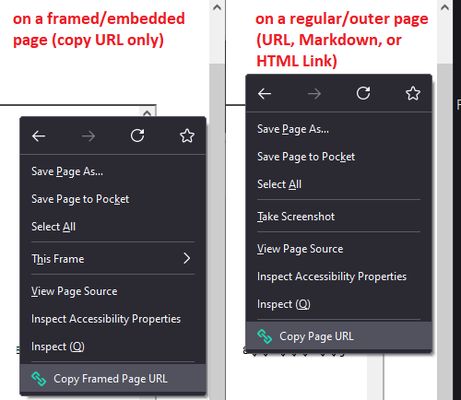
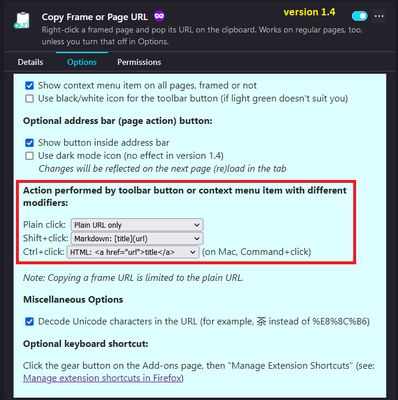
O tomto rozšírení
Copying the URL of the main/outer page
You've got options:
(1) Click the toolbar button (Shift+click for Markdown, Ctrl+click for HTML)
(2) Enable the optional in-address-bar button -- check the box on the extension options page
(3) Right-click in the page and use the "Copy Page URL" menu item (you can disable this item in the extension options)
(4) Use a keyboard shortcut of your choice -- set up your shortcut on the Add-ons page: https://support.mozilla.org/kb/manage-extension-shortcuts-firefox
Copying the URL of a framed page
Right-click in the framed page and use the "Copy Framed Page URL" menu item.
Inspired by https://www.reddit.com/r/firefox/comments/g9vgut/easy_way_to_copy_url_of_a_frame/ and https://support.mozilla.org/questions/1338122
You've got options:
(1) Click the toolbar button (Shift+click for Markdown, Ctrl+click for HTML)
(2) Enable the optional in-address-bar button -- check the box on the extension options page
(3) Right-click in the page and use the "Copy Page URL" menu item (you can disable this item in the extension options)
(4) Use a keyboard shortcut of your choice -- set up your shortcut on the Add-ons page: https://support.mozilla.org/kb/manage-extension-shortcuts-firefox
Copying the URL of a framed page
Right-click in the framed page and use the "Copy Framed Page URL" menu item.
Inspired by https://www.reddit.com/r/firefox/comments/g9vgut/easy_way_to_copy_url_of_a_frame/ and https://support.mozilla.org/questions/1338122
Hodnotené 4,5 od 20 recenzentov
Povolenia a údajeĎalšie informácie
Požadované oprávnenia:
- Vkladať údaje do schránky
Ďalšie informácie
- Odkazy doplnku
- Verzia
- 1.4
- Veľkosť
- 14,84 kB
- Posledná aktualizácia
- pred 3 rokmi (3. apr 2022)
- Príbuzné kategórie
- Licencia
- Mozilla Public License 2.0
- História verzií
- Pridať do kolekcie
Poznámky k vydaniu pre verziu 1.4
Implement simplified icon; add HTML format and Ctrl+click option.
Ďalšie rozšírenia od autora jscher2000
- Doplnok zatiaľ nie je ohodnotený
- Doplnok zatiaľ nie je ohodnotený
- Doplnok zatiaľ nie je ohodnotený
- Doplnok zatiaľ nie je ohodnotený
- Doplnok zatiaľ nie je ohodnotený
- Doplnok zatiaľ nie je ohodnotený